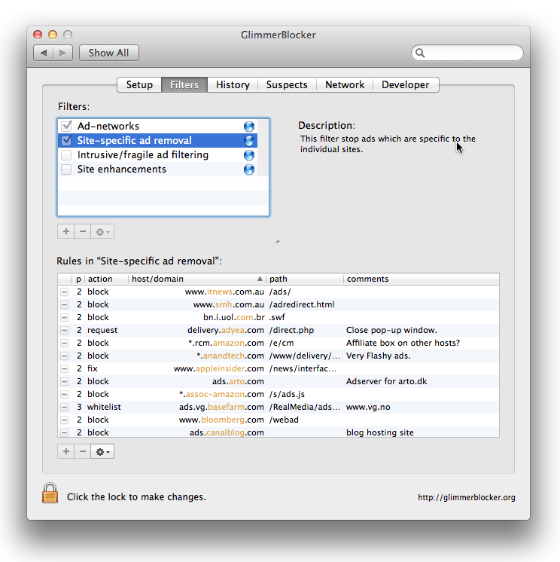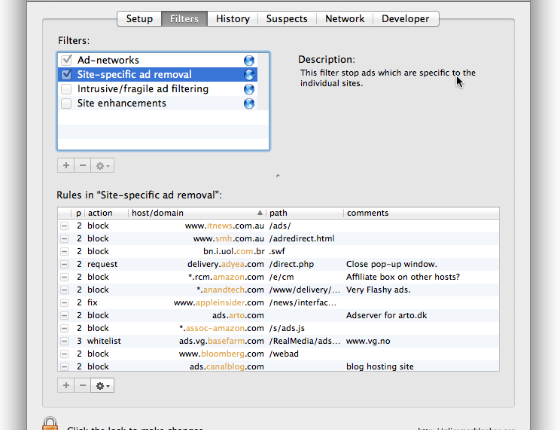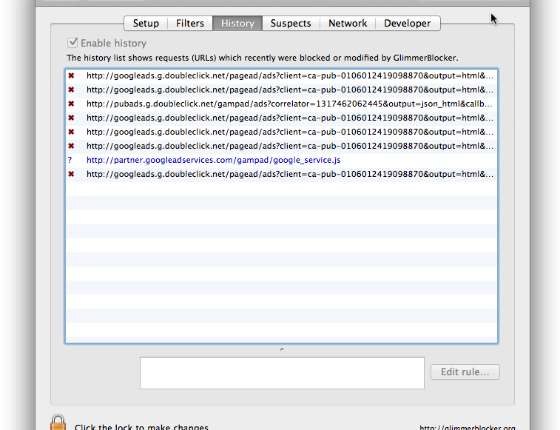If you’re searching for an effective adblocker that can block ads from the websites on the Internet, then Glimmer Blocker for Mac OS X puts your search to an end.
Glimmer Blocker blocks advertisement. Whether it’s Flash-based ads, Google Adsense, or the annoying animated banners, they can be filtered instantly with this nifty little gem.
Google Chrome, Mozilla Firefox, Apple Safari or be it any other native Mac OS X browser, Glimmer Blocker, once activated, will automatically block ads across all the Internet browser. The app doesn’t hijack your browsers setting, but it will install as a package on your Mac, so that whenever you launch your browser, the ads are no longer visible.
How to use Glimmer Blocker
Go to the Apple menu and click on System Preference where you’ll find the Glimmer Blocker icon. You can also type in Glimmer Blocker in the Spotlight to launch the app.
The History tab details out the list of URLs blocked. For instance, this website serves Google Adsense ads, which were blocked automatically by Glimmer Blocker.
If you don’t want to block ads served from specific network, then remove it from the Filters menu. Sure, it’s a living nightmare for webmasters when users block ads, but for what it’s worth, make sure to help your favorite websites in your own way — oh yes, it’s up to you to decide!