Only a few heroes (read: computer technicians) had the skills to manually optimize our computers for better performance. Today, most of us do not need these heroes anymore, as we can optimize computers all by ourselves, without anyone’s help — all thanks to the sophisticated PC optimization tools out there.
The only catch with these tools is that they usually come with a price tag. But you don’t have to worry about that anymore, as we are giving away a very popular and advanced PC optimization tool for free.
We are giving away 5 genuine copies of iolo’s System Mechanic software.
 About System Mechanic:
About System Mechanic:
System Mechanic from iolo is a Windows application that fine-tunes and optimizes your computer. Normally priced at $49.95 for a one-year service plan (now discounted to $39.99), System Mechanic can repair PC-related problems of various kinds.
One of my old Windows computer running Windows XP was put to test, and System Mechanic labelled it as “poor.” I was able to speed up this Windows PC in a couple of hours — over 3 GB worth of junk files removed, 1000 registry errors resolved and minor hard drive issues were fixed using this tool. It goes without saying that the computer is running far better after the optimization.
Most of the issues which I ignored over the years were fixed, and all I had to do was to click — click a couple of buttons here and there. I can definitely say this is one of the best Windows cleanup utility I have used in a while. For those who want to learn more, I will put up a review very soon. But for now, feel free to check out the features given below and participate in our contest.
What’s new in System Mechanic 11:
Some of the best features of System Mechanic are as follows:
Optimize PC
PC Cleanup, one of System Mechanic’s powerful feature, performs a deep cleaning by safely removing all the useless files. The program also defragments and stabilizes critical system files before Windows starts up for overall improvements in speed and stability.
The ActiveCare feature in System Mechanic runs in the background when you are away from your PC. During this period the program cleans up any system junk, fixes registry problems, optimizes startup configuration, and corrects hard drive errors. Even memory issues and registry fragmentation problems are fixed.
Delete useless programs
System Mechanic detects and displays the redundant programs that impact your PC’s performance and stability, and then lets you decide which ones you want to keep or remove. It can also automatically detect unneeded startup items, while allowing all the important programs and services to load.
Boost Internet speed
The program learns more about your computer and brings you a better Internet connection by fine-tuning configurations so that more data can be transferred.
Optimizes Windows registry
System Mechanic can defragment the registry to eliminate the bloated space, which speeds registry access and frees up memory. It can also repair the registry by removing all of its invalid and obsolete references. The process also detects and removes dangerous files.
Fix Hard Disk problems
Defragment the hard drive and organize scattered data easily using DriveAccelerator. This will not only boosts file access speed but also extends computer drive’s life. The SSD Accelerator optimizes, and prolongs the life of solid-state drives, keeping them reading and writing data at peak performance.
The new AcceleWrite is an always-on technology that enables Windows to write files in one piece, rather than fragments – this halts fragmentation issues before they happen and results in significantly faster and more stable PC performance.
How to win a Activation Key of System Mechanic 11:
We are running this contest the traditional way. Simply follow and complete the tasks given below. You will earn a couple of points for completing every task successfully — a total of 8 points (entries) can be earned. The contest ends on October 31st.
Five lucky winners will be chosen using rafflecopter, a tool we use to select winners randomly. The more points you earn, the better are your chances to win System Mechanic.
Activation keys will be sent to the winner’s email ID after the contest ends.





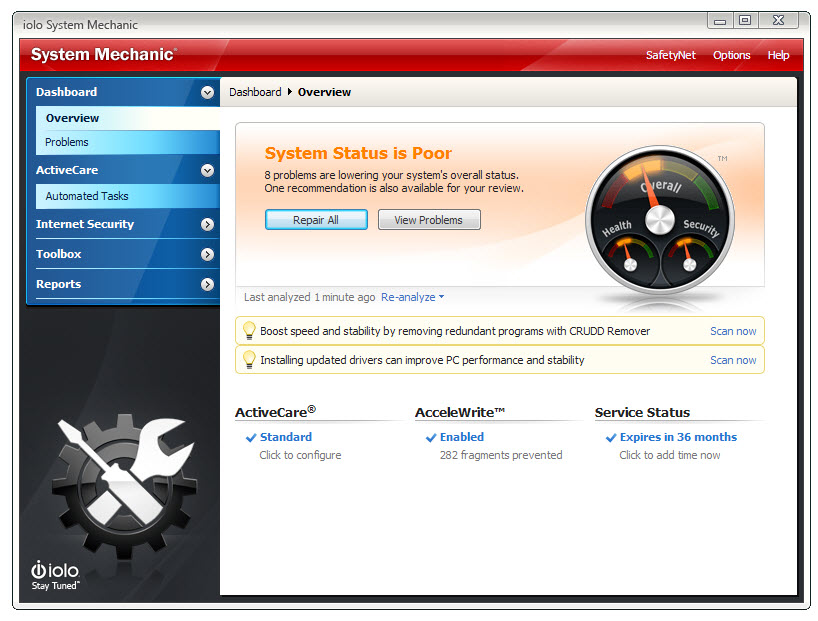
 About System Mechanic:
About System Mechanic:
