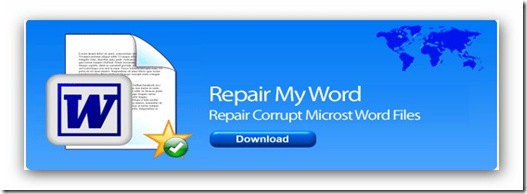Now assume that you have an important file on your computer, visible to everyone as it is on desktop. Your friend opens the file — in Microsoft Word, for example — formats the text with his imagination, adds colorful animation, and fancies around with your important document.
You’re back. But your friend is gone. You assume he behaved well but as you open the file — boom — it’s corrupted. The word file just doesn’t work. You can blame your friend, but, more importantly, the moment is for fixing the corrupted document. How do we repair such files?
We use a free application that goes by the name Repair My word.
Related: Recover Unsaved Microsoft Word.
Repair My Word is a useful freeware for Microsoft Word documents data recovery. If you come across damaged or corrupted important Word files (.doc files) that will not open normally, then this software will recover the data for you, and the data will be saved as an error free Microsoft Word document.
In other words, RepairMyWord will grant you the access to get the content of your corrupted word document.
These are the features of Repair my word software:
- All .doc files supported
- View your corrupt file
- Repair .doc in minutes
- 100% guaranteed
- Free download
Just open the corrupted Word file, preview the recoverable text in the preview window and save this text to a new error free Word file.Pretty simple recovery tool!
Download Repair My Word documents now (Windows-only application)