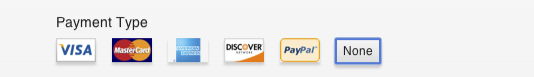Many of us perceive Apple as a company that makes their own rules and does their own things. Now, when it comes to creating Apple account, the company has a stringent requirement — apart from adding a complex password, everyone should add a credit card to his/her Apple account, only then the user will be able to download apps from the iTunes App Store.
What if you don’t have a credit card or if you don’t want to enter the details of your credit card? In that case, you cannot download apps. Even the free apps available in abundance in the iTunes App Store cannot be downloaded through iTunes. Apple has designed a strategy that works in their favor — as we add credit card details, we may subconsciously download and pay for paid apps (which is not necessarily a bad thing). Anyway, for users who are looking to download free apps from the iTunes App Store, we have a workaround that might just save you from all the headache you have gone through.
We will be creating a new Apple ID, and while doing so, we will select “None.” Selecting “None” as the payment option ensures that you can download apps and games from the iTunes App Store. If you already have an existing Apple account, then changing the payment to none might work, but usually iTunes throws out an error message like this: “Please contact iTunes support to complete this transaction.”
We have a solution for the above error message as well. As mentioned in the Apple forum, following the steps given below should help you download free apps without adding credit card details. You can download any apps, as many as you want, from the iTunes App Store. Here’s what you should do:
- Launch iTunes on your Windows or Mac (we are using the new iTunes 11).
- Find a free game or app (we selected the infamous Google Maps app). [Screenshot]
- Hit the “Free” button. This pops up a window. [Screenshot]
- Hit the “Create Apple ID” button. [Screenshot]
- Follow the procedure to create a new Apple account.
While creating your Apple account, you will be asked to provide a payment method. Select “None” and enter the rest of the details. You should have no problem downloading free apps hereafter. If you are going to sign up for an Apple account through Apple’s website, you won’t be able to download free apps. This method, for some reason, works only when you are using iTunes to create a new account.
If you found this post helpful, please let me know through the comment section below.