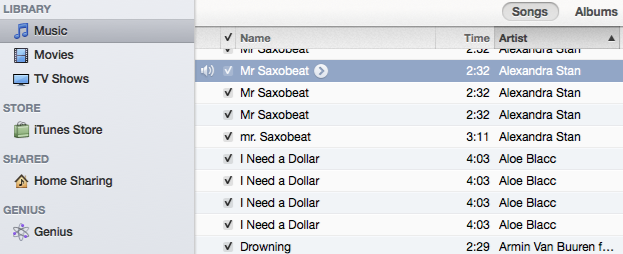If you have recently downloaded and installed iTunes 11.0 player on your Windows or Mac machine only to realize that the library of songs you have built contains duplicate items, then you are not alone; we certainly understand your frustration.
Apple threw users in a pool of confusion by not including the “Show Duplicate” function in iTunes 11. Sure, the new iTunes 11 is cleaner, faster, and easier to use, but removing what seem to be a “must-have” feature makes little to no sense to us. Show Duplicate was already available in iTunes 10, and we often wonder what urged the engineers to remove this feature from iTunes 11. But what can we do now?
There are several ways to remove duplicate songs from iTunes. We do have a couple of apps to delete duplicate songs and other items from the iTunes library, but they are not free and often limited to Mac users. Dupin Lite is a popular Mac app that filters duplicates from iTunes, if you are interested (cost: $7.99).
Another solution is to manually delete songs. This may take a while, but if you have a countable number of items in your music library, then your time is worth it as you can weed out junk songs as you skim through the list.
None of the above-mentioned solutions are efficient, but there’s one solution we recommend everyone — we always share the best advice when we are halfway through the article. Go ahead and download iTunes 11.0.1.
Recommended: Use iTunes 11.0.1
Apple knew they dragged iTunes 11 to the darkness, and after receiving tonnes of complaints from their large userbase, they have reintroduced the “Show Duplicates” as “Show Duplicate items” in the updated version of iTunes. If you are still on iTunes 11, then it’s time to pick up iTunes 11.0.1 and install the program on your computer. Apart from discovering and removing duplicates, iTunes 11.0.1 also fixes bugs and issues that were visible in iTunes 11.
After installing iTunes 11.0.1, launch the program and go to your Music library. From the “View” menu, select “Show Duplicate items.” All the duplicate songs, along with the original ones, will be at your disposal. Now, assuming iTunes is in the foreground, hold down the Shift key before clicking on any of the file. This will automatically select all the duplicates.
After confirming what you have selected are nothing but duplicates, hit the Delete button -> Delete Songs. That’s it — it’s that simple! All the duplicates are gone now!
Did you find this tutorial useful? Have you downloaded iTunes 11.0.1, or are your using any apps to find and delete duplicate items from your iTunes library? Share your thoughts through the comment section below!