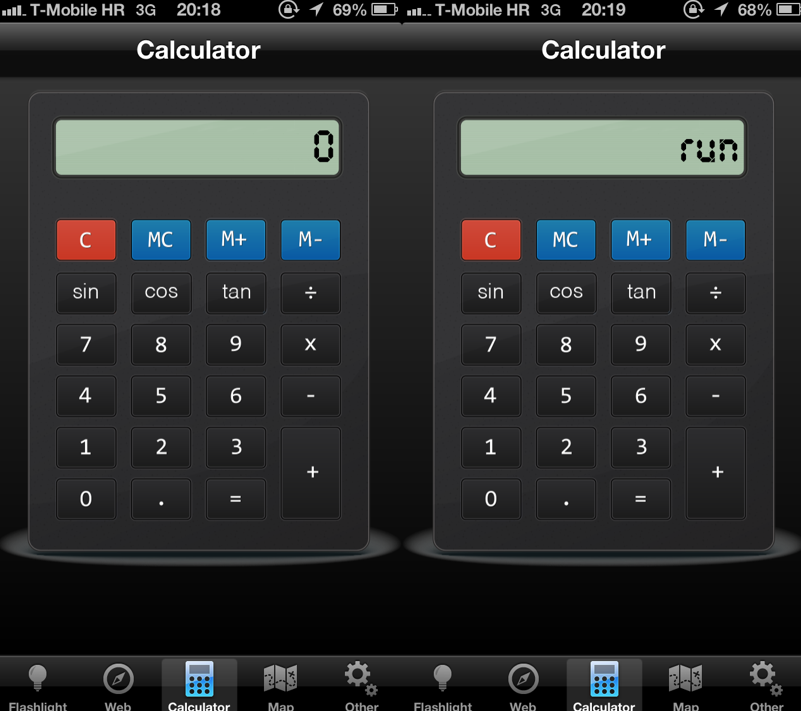Here’s another app effortlessly acquiring Apple’s seal of approval, although what it does might blow your mind away. We are talking about FlashArmyKnife. This innocently named app is basically a collection of utilities, but what really caught out eye is the hidden tethering feature wired into it. This app can bring reliable cellular Internet to your PC, which means you can use your iPhone’s data connection to connect your PC to the Internet.
FlashArmyKnife will be pulled from the iTunes App Store as soon as Apple finds out about the tethering feature. Right now, it’s available for download — grab it while you can. Seriously, it’s going to be worth your $2 investment.
- Download FlashArmyKnife app [iTunes App Store]
Apart from tethering iPhone, FlashArmyKnife is a “7 apps in 1” kind of app that has a calculator, map, currency converter, built-in web browser, flashlight, battery indicator, and a compass. Tethering is one of its hidden feature, which can be activated on iPhone 5/4S/4, iPad and iPod Touch. Christian from iDownloadBlog walks us through the steps involved in activating tethering on iPhone:
- Run the app and hit the Calculator tab at the bottom.
- Punch in the following (without comas): 1642, M+, C, 1452, M+, C, 1943, M+
- If you entered the combination correctly, the calculator display should read “run.”
- Tethering is now enabled (HTTP port: 6667, SOCKS port: 6668).
To stop tethering, tap the “C” button on the calculator.
A word of caution: Since tethering via third party apps is not approved by most cell carriers, you will be using FlashArmyKnife at your own risk. Some cellular providers can detect the tethering activity on your iPhone — you may be blocked from using or charged extra. Play safe and do not abuse this feature.