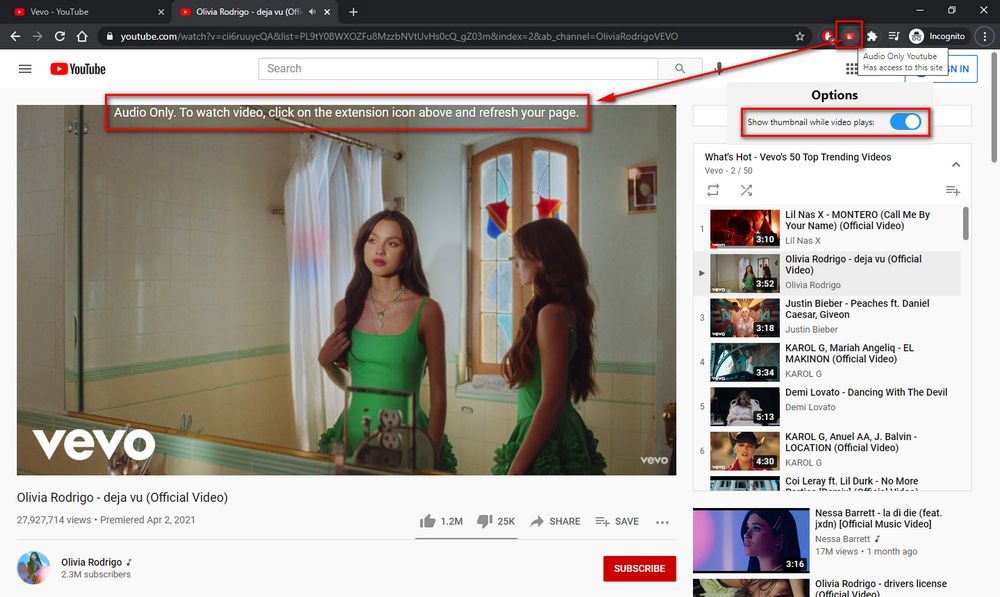Despite design changes and many new refinements over the years, it still seem odd that YouTube is predominantly a video sharing website. They could have added another section for music listeners because not everyone watches videos — some of us prefer to listen songs on YouTube while our iOS device harmoniously sits in our pocket.
Also, if you are concerned that watching these “music videos” is going to dilute your cellular data usage or consume buttload of bandwidth, then you can either switch to lower quality video or stream audio-only content. Streaming audio from video is possible through a third-party app called Musi.
Musi app converts YouTube video into audio, but it will not save the audio file on your iOS devices (which is illegal, by the way). Instead, it will stream audio content directly through YouTube. You can play any YouTube video — including longer ones — as an audio, which ultimately saves a large chunk of your precious bandwidth.
The app allows you to listen to YouTube videos over 3G or WiFi connection and has a modest interface sufficient to search videos, organize or create your own playlists.
YouTunes Live was yet another app that was able to stream audio from YouTube videos. As of now, it’s unavailable in the iTunes App Store — our guess is that the app didn’t comply with the rules set forth by Google. Unsurprisingly, the developer behind YouTubes Live is the creator of Musi.
Usually, YouTube videos cannot run in the background. This is another problem Musi solves — it can stream music in the background, even if the iPhone, iPad or iPod Touch is locked.
Musi is free to download, and it the app is universal — meaning it works on iPad, iPhone, and iPod Touch devices. If your iOS device is running on iOS 5/6 or higher firmware, then this is the app for you.
On a side note, you can track bandwidth usage using DataWiz app, which silently monitors all the incoming and outgoing data. The combination of both Musi and DataWiz should help you save and use bandwidth consciously.