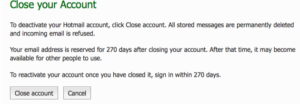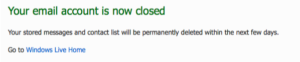Let’s get to the basics of what happens when you close an email account:
- All your messages and attachments will be gone.
- You will not be able to access your Hotmail account anymore.
- All the Microsoft’s MSN services linked with your Hotmail account will be disabled. You have to create a new account to access these services.
- A message sent to your @Hotmail account will bounce back.
Update to This Article
I wrote a blog post a few years ago on shutting down Hotmail account that required you to navigate through a series of steps. This article — updated on July 11th, 2012 — is a better version of our previous article.
Feel free to contact me if you have any questions.
Steps to Close Your Hotmail Account
Follow the instructions given below to cancel your Hotmail account immediately. Please do read this after you have initiated the deletion process.
Step 1
Sign in to your Hotmail account. Now, visit the Close your account webpage.
Step 2
Hit the Close account button.
How easy was it? Piece of cake, right? Now, the worse part is to ‘wait.’
Why My Hotmail Account Isn’t Deleted Yet?
Your @Hotmail.com address will be deleted in 270 days — not instantly. Do not sign in to your Hotmail account during this 270 days period. If you do, you will reactivate the account. In such cases, you have to go through the whole process once again to deactivate Hotmail account, which can be a pain.
Do not log in back, your account will close itself.
How do I know if Microsoft deleted my Hotmail account?
There’s no way to ‘check’ if your account has been disabled. If you have tried the steps given above, prepared to wait for 270 days. Simply forget about the account.
I want to delete my hacked Hotmail account. How should I do it?
You can’t. You must claim your account first; try doing a password reset, or answer a security question to regain your account. Only then you will be able to close your Hotmail account. There’s no other way, unfortunately.
I received a message like this while deleting my MSN account: “To close your Hotmail account, you must first cancel your billing service. Go to Microsoft Account and Billing Services at https://billing.microsoft.com.”
You have to go to the link and hit “cancel my billing service.” This was not applicable in the above two-step process, as I didn’t have any services linked to my Hotmail account.
How can I contact Microsoft Billing?
The phone number for Billing Hotlines are as follows: 1866 672-4551 (US) and 0800-587-2920 (UK).