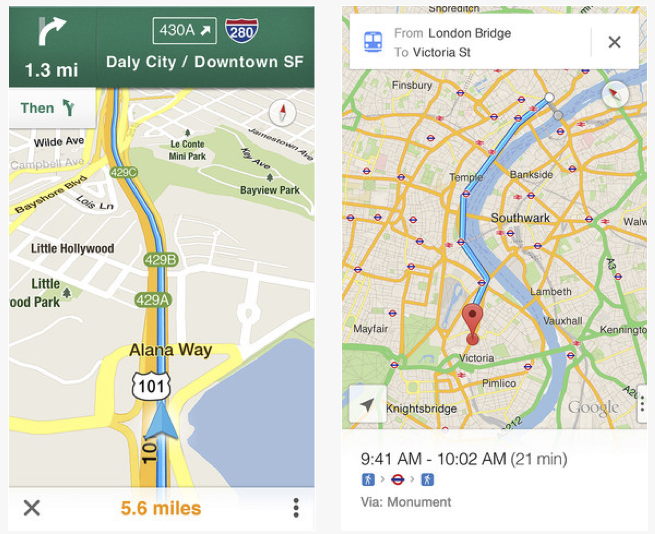As we mentioned earlier today, All Things D reported that Google will be unveiling Google Maps app for iOS devices today. Good news? They already have.
All your frustrations are about to cease, as Google has finally released its Google Maps application to the iOS world. Available in the iTunes App Store, the new Google Maps native app is free to download and works on all the iPhone, iPad, and iPod Touch devices.
If you search for “Google Maps” app in the App Store using your iPhone, iPad or iPod Touch, you may not find the app — this isn’t strange, as every new app takes a while to appear on the App Store. If you are using iTunes on your Windows or Mac computer, search “Google” and view all the apps developed by Google Inc, of which the new Google Maps is one of them.
If all this sounds too much of work, don’t worry as we have unearthed the link for you. Here’s the direct iTunes link to download Google Maps app:
- Download Google Maps app [iTunes App Store link]
Sized at 6.7 MB, Google Maps requires iOS 5.1 firmware, iOS 6 or higher. Similar to Nokia Here, Google Maps is remarkably easy to use, offers turn-by-turn navigation, shows public transit directions and finds new places — and it’s accurate, or at least better than most of the map apps we have used till now.
Anyone on iOS 6 who doesn’t like Apple Maps should download the app right away.
Google Maps is also enriched with Street View which brings 360-degree panoramas of some of the popular places around the world. One can also sign in to their Google account to save their favourite places.
More info from the iTunes page:
Search
* Find addresses, places and businesses around the world with Google local search.
* Discover places to eat, drink, shop and play, with ratings and local reviews.
* Sign in to sync your searches, directions and favourite places between your computer and your phone.Directions
* Get voice guided, turn-by-turn driving directions.
* Find your way with train, bus, underground or walking directions.
* Access live traffic information in cities across the world.Street View and imagery
* View 360-degree panoramas of places around the globe with Street View.
* See inside more than 100,000 businesses worldwide.
* View high-resolution satellite imagery of locations around the world.Simple and easy to use
* An entirely new Google Maps experience on your iPhone.
* Newly designed and streamlined interface for even easier navigation of your world.
* Use gestures to explore the map and browse results.
Have you download Google maps app yet? What are your thoughts? Any bugs, errors? Share your thoughts through the comment section below!