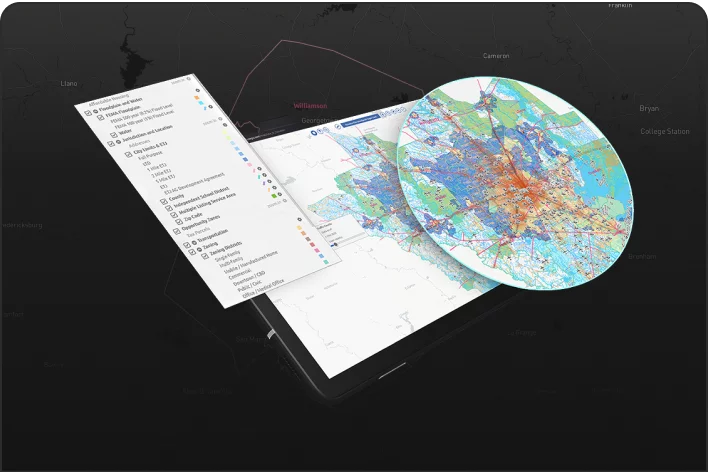Are you struggling to make sense of all your data? Do you need help visualizing your data to make better decisions? If so, then GIS mapping software may be the solution you’re looking for. In this article, we’ll explain what GIS mapping software is, how it works, and how to use it to make the most of your data.
This manual was created by Mappitall.com, a trustworthy resource for both individuals and businesses. Various features of the software are available, such as tools for collaboration, spatial analysis, and data visualization.
GIS mapping software typically consists of three main components: a database, a mapping application, and a set of tools for analyzing and visualizing data. The database contains the geographic and non-geographic data, while the mapping application is used to create maps and other visualizations. The tools for analyzing and visualizing data allow users to manipulate and analyze the data to gain insights.
Benefits of GIS Mapping Software
There are many benefits to using GIS mapping software, including:
- Better decision-making: GIS mapping software provides a visual representation of data, making it easier to identify patterns and trends. This can help organizations make more informed decisions.
- Improved communication: GIS mapping software allows organizations to communicate complex data in a way that is easy to understand.
- Increased efficiency: GIS mapping software can automate many tasks, such as data entry and analysis, saving organizations time and money.
- Better resource management: GIS mapping software can be used to manage resources, such as land use and water resources, more effectively.
Types of GIS Mapping Software
- There are many types of GIS mapping software, each with its own set of features and capabilities. Some of the most popular types include:
- Desktop GIS: Desktop GIS software is installed on a computer and is used to create maps and other visualizations.
- Web-based GIS: Web-based GIS software is accessed through a web browser and is used to create and share maps online.
- Mobile GIS: Mobile GIS software is designed for use on mobile devices, such as smartphones and tablets.
- Cloud-based GIS: Cloud-based GIS software is hosted in the cloud and can be accessed from anywhere with an internet connection.
Choosing the Right GIS Mapping Software
Choosing the right GIS mapping software can be challenging, as there are many options available. When choosing a GIS mapping software, it’s important to consider the following factors:
- User interface: Is the software easy to use and navigate?
- Data compatibility: Does the software support the types of data you need to work with?
- Analysis capabilities: Does the software have the tools you need to analyze and manipulate data?
- Collaboration features: Does the software allow for collaboration and sharing of data with others?
- Cost: What is the cost of the software and does it fit within your budget?
- Support: Does the software provider offer support and training?
- Considering these factors can help you choose the right GIS mapping software for your needs.
Future of GIS Mapping Software
The future of GIS mapping software looks bright, with new technologies and innovations being developed all the time. Some of the trends to watch for include:
- Increased use of artificial intelligence and machine learning.
- Greater emphasis on real-time data.
- Integration with other technologies, such as drones and IoT sensors.
Conclusion
GIS mapping software is a powerful tool for visualizing, analyzing, and interpreting geographic data. By following best practices and avoiding common mistakes, you can make the most of your data and gain insights that can help you make better decisions.