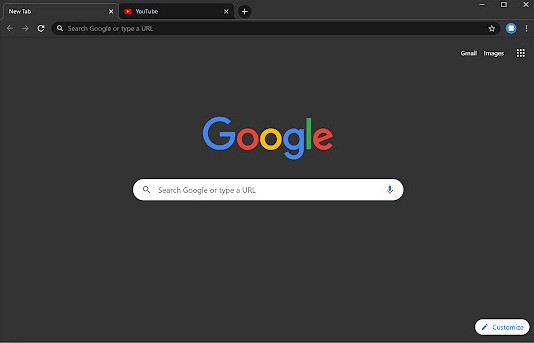At the end of last year, Chrome announced that all its users would have dark mode available while using the browser. A configuration that can save you the fright of turning on your phone in the dark, something your eyes will appreciate.
Activate Chrome’s dark mode on your Apple device
If you are one of those who has iOS as an operating system, you can also enjoy dark mode when using Chrome. First of all, clarify that it is a configuration that is available for iOS 13 and later. So it is not something specific to Chorme, but you will see all the apps that support it in dark mode.
To activate it you will have to go to the Settings menu and select the Screen and Brightness option. Once in it, you will only have to activate the dark mode option. Another option is to enable it from the brightness bar, which also allows you to activate it.
If from iOS you want all the sites you browse you must use the Invest function. This function is present in the Settings / Accessibility / Screen size and Text menu; once inside, all that remains is to activate the Invest option. In this way all applications and websites will be activated in dark mode.
When activating this option, some texts or pages can be seen incorrectly; You must take it into account if you prefer to have it only activated during certain hours.
Enjoying the dark mode will allow you, for example, to turn on the mobile screen in the cinema without having to disturb the spectators closest to you.