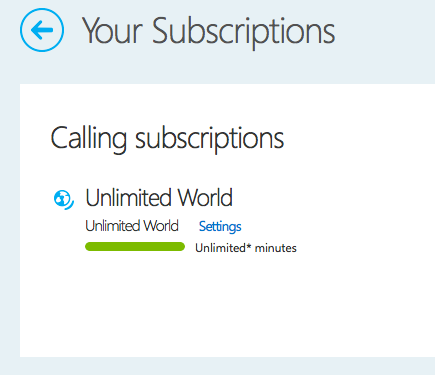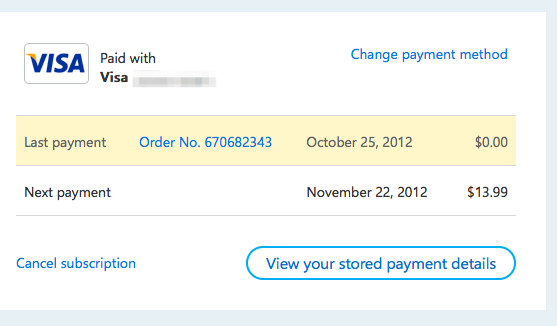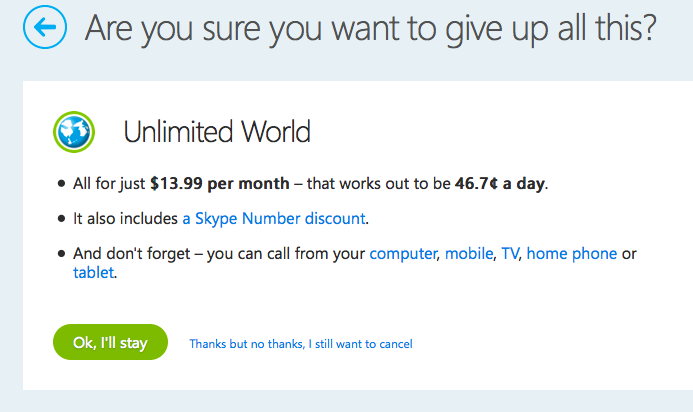Imagine waking up one day to find out a part of your money was deducted from your PayPal account because you were subscribed to a monthly service. Now that’s unfair. What can you do about this? Probably contact the company that received your money and claim a refund? Fortunately, Skype offers refund if your subscription was activated accidentally, though under one condition:
- One month subscriptions can only be refunded if you request the refund within a month after you’ve purchased the subscription and you haven’t used it.
This is valid even if you have subscribed for a 3-month or 12-month Skype plan.
Skype Subscription Cancellation
Although one can always claim a refund at a later point of time, you can put yourself in a better position by cancelling your Skype’s subscription — this will save both your time and energy.
Last week we wrote about Skype’s international calling offer where anyone can make calls to any mobile numbers right through the program (read the post for more information), and a lot of people activated this free plan.
Sure, there’s no need to pay anything to make free calls, but remember the offer is limited to just one month — which means Skype will automatically renew the next month by charging your card (credit or debit) or PayPal account. Why not cancel the whole plan if you do not intend to use it? The whole cancellation process is really easy; here’s what you need to do:
Step 1
Go to Skype.com and login to your account.
Step 2
Now go to this link which shows all your active subscriptions. Hit the “settings” link
Step 3
Hit the “Cancel subscription” link.
Step 4
Confirm the cancellation by clicking on “Thanks but no thanks, I still want to cancel.”
Simple, isn’t it? A message like the one below will appear in the next page:
You’ve cancelled your Unlimited World subscription. You can continue to make calls until it expires on November 25, 2012. No further payments will be taken unless you reactivate this subscription.
Were you able to successfully cancel your subscriptions on Skype? Did you face any issues? Let us know through your comments below!