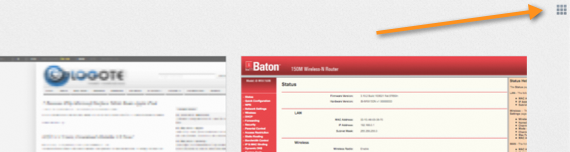Speed Dial can be used to keep track of your favorite and most-visited websites on your browser. Opera has it. Google Chrome has it, too! And now, even Mozilla Firefox 13 has this feature.
To launch Speed Dial on Firefox browser, simply open a new tab or a window. You will witness thumbnails of the frequently visited sites, like this:
There’s a problem! Some of us may visit sites that we want to hide from everyone else. Because there’s no control over Speed Dial on Firefox, your best bet would be to disable this feature permanently.
There are two ways to turn off Firefox’s Speed Dial:
Method 1: Launch a blank tab on your Firefox browser. You will notice a button (screenshot below) on the top-right corner of the window. Click on this button to hide Speed Dial.
Clicking on it again will bring back Speed Dial.
Method 2: The first method doesn’t permanently disable Speed Dial. Here’s another workaround:
- Type about:config on your Firefox’s address bar. Hit Enter.
- Search browser.newtab.url.
- Double clicking on it brings a window with a text box that says about:newtab.
- Change about:newtab to about:blank.
That’s it! Launching a new tab page brings a blank window, with no Speed Dial!