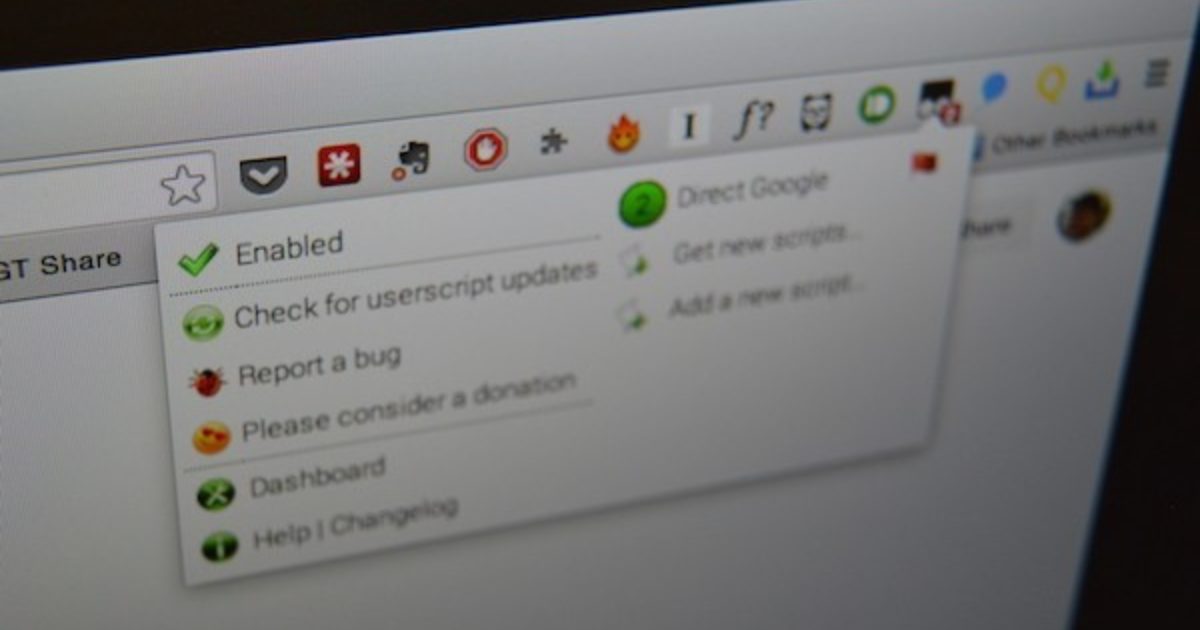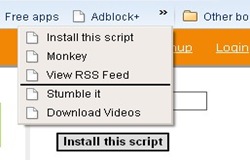What is Greasemonkey ?
Greasemonkey is a Mozilla firefox addon which is built to allow customization of webpage. You can make a script and embed-run the script within the firefox browser while browsing any website. This will enhance the functionality of browsing the Internet sites. You don’t have to create scripts yourself,there are thousands of User scripts available which can be integrated using greasemonkey addon.
Google chrome and Greasemonkey script
As Google chrome is making a buzz everywhere, here is a cute little way to install Greasemonkey scripts on Chrome browser. Do check out Firefox chrome addon list for other useful chromelets! Drag this Monkey to your Google chrome browser bookmark bar (credit – Joshie). Now this “Monkey” will enable any userscripts to be automatically turned into bookmarklets.Most of the greasemonkey scripts will work expect some which has specific functions (like cross site AJAX)
Installing Greasemonkey script on Google chrome
Just search for any Greasemonkey script from Firefox community or visit user script to get tons of developed script. Visit the greasemonkey installation script page which says “install the script” and click on the Monkey bookmarklet, this will change the script into chrome compatible bookmarklet. Now drag “Install the script” on bookmark bar of chrome, you are done! 😉