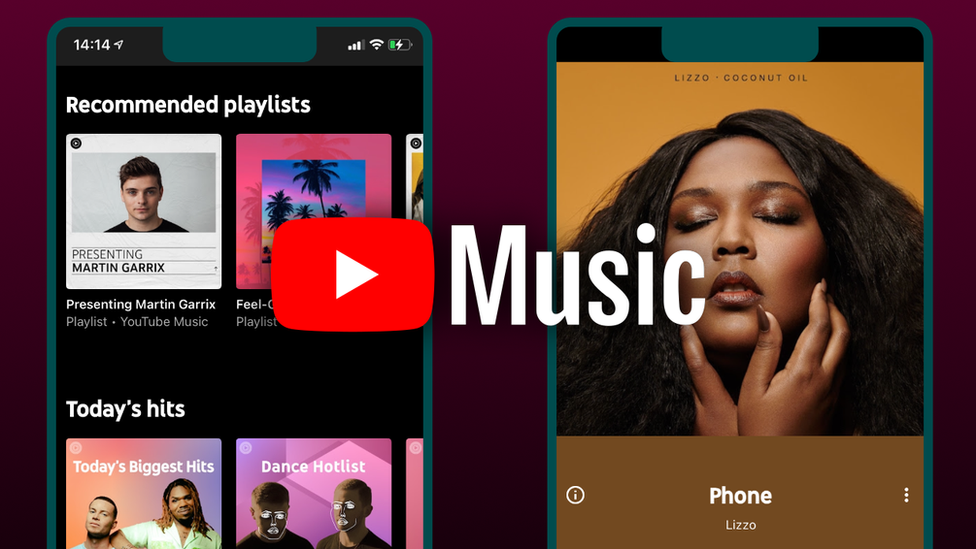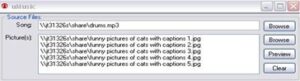As you know, YouTube is an video sharing platform where users upload there videos and share with others. Though youtube doesn’t allow you to upload audio files or only mp3 files directly, we still have a different trick that takes a couple of seconds to implement.
To upload your Mp3 audio song onto Youtube you will have to download a software which streams audio with a image background. One freeware I would recommend is umusic which is an alternative for making youtube audio as an video, this can be achieved with windows movie maker but consumes a little more of your time.
Upload Audio to YouTube
First download umusic which will convert embed audio to images such as JPG, BMP, TIFF. Finish the installation and open the program, now browse the Mp3 audio you are about to upload to youtube and select some random images. You can also select the album covers or multiple images of the artist to make the audio relevant to the youtube visitors.
Once you’ve finished the process, you will get a converted mp3 (which is now a video with random background images) that can be directly uploaded to Youtube from the program itself which is an added advantage. The file size will be a bit more compared to original mp3 as we’ve embedded images along it. Nonetheless, you will have your audio song or mp3 music uploaded on youtube easily 😉 So that’s it!