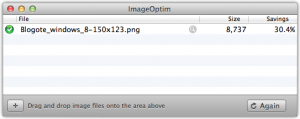There are literally tons of apps available for optimizing images and pictures on both Windows and Mac. We also have several online image optimizers that can make our life a little more easier.
Here’s yet another desktop app for Mac OS that promises to optimize PNG and JPEG images, and let me tell you this tool does a great job in compressing images of any size.
Image Optim is a free Mac OS application designed to optimize images while making sure the image quality isn’t compromised. You have to drag your image files into Image Optim window and the tool will quickly optimize that image. It will also replace the original image with the newly optimized one.
The size of the PNG and JPEG images is greatly reduced because the tool removes text and other additional data from the images. For instance, a image you want to optimize may have focal length data, date and time of capture, EXIF data among several other parameters, and these data will be completely removed during the optimization process.
This is why the output image will be of almost the same quality while the size is usually reduced to half the original. The image used in this post has been optimized using Image Optim — the size was reduced exactly by 33.7%.
Because Image Optim seamlessly integrates various optimization tools, it is now one of the best image compression tool out there for Mac users. You can also compress images in bulk by dropping the whole folder into the Image Optim’s window or use this script in your Terminal:
open -a ImageOptim.app ~/foldername/*.jpg
App Tested on iMac running Mac OS X Lion.
Requirement: Intel Mac OS X 10.6.4 Leopard or Lion.
Works on: iMac, MacBook Pro and MacBook Air.