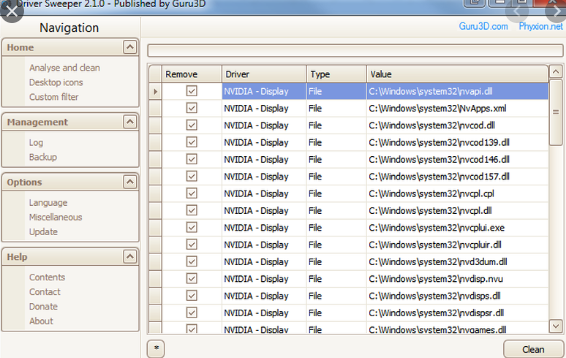Want to install new Nvidia driver updates on your laptop? Or want to make use of different windows drivers? In such cases you’ve to download driver cleaners to remove old Nvidia drivers from your computer.
Though you can do this manually but sometimes few of the driver components remains installed and are ineffectual for your PC. So it is better to swipe windows drivers using driver cleaner softwares for effective performance.
Why use Video Driver Cleaner
Whenever you are updating your drivers or changing the drivers then the old settings silently remains in the registry entries. For this reasons the amount of consumption and usage increases on your PC.
Therefore it is better to clean these old drivers by using uninstaller that removes old unwanted drivers (such as Nvidia Video drivers). These driver removal tools is termed as “Video driver cleaners”.
Download Driver Sweeper for Windows
Driver sweeper is a freeware video driver cleaner that works with Nvidia and cleans Nvidia drivers completely from Windows system. If you’re unable to remove Nvidia drivers from your PC then do download this recommended freeware.
In this post we were specifically talking about removing Nvidia Driver cleaner but with Driver sweeper tool you can select, analyze the drivers to be removed which includes drivers such as Creative (Sound), ATI, Ageia (PhysX) and including Nvidia video drivers.
Once you have installed Driver sweeper or any other video cleaner alternative for Windows, make sure you remove the unwanted or old drivers carefully.
After you have removed the required component drivers, you have to reboot the system and later install the newer drivers again! Download Driver Sweeper.