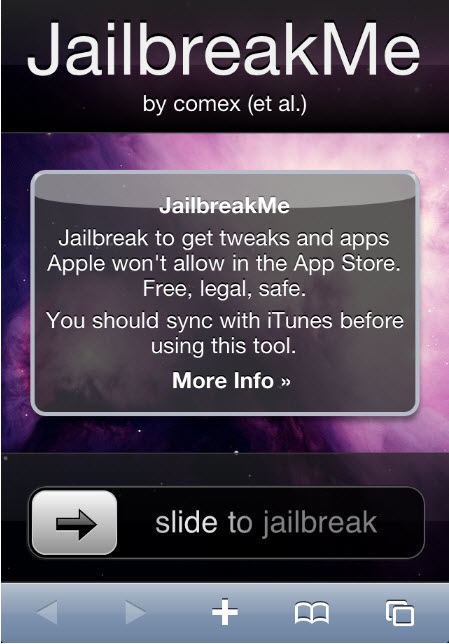Big news folks! The dev-team (thanks to Comex) has released a free jailbreak method for iPhone iOS 4 / 4.0.1 users. Its been only a few hours since JailbreakME.com 2.0 website went live that jailbreaks your iPhone without any software installation.
JailbreakMe.com works on all of the iDevices and jailbreaking can be achieved by simply visiting the website http://JailbreakMe.com from your iPhone/ iPod/ iPad’s Safari browser.
Wait! Don’t get excited just yet. There are some things you have to bare in mind before visiting JailbreakMe.com
- With iTunes, backup all your contacts, videos, music, apps and everything you need before visiting JailbreakMe.com
- Make sure you’re running the latest iOS 4 / iOS 4.0.1 (not the beta) firmware on your iPhone — and iPad on iOS 3.2.1.
- Get connected to an Wi-Fi network for visiting the JailbreakMe website.
Read this before you Jailbreak your iPhone, iPad:
- JailbreakMe.com will not work with iOS 4.1 Beta release
- Facetime and MMS will no Longer Work after you Jailbreak.
- You need to have an original supported SIM card to activate your iPhone with iTunes.
- Also, Safari crashes sometimes and this is because of the server overload as thousands of users are hitting the website every hour. You have to re-try to access JailbreakME. Consider yourself lucky if it works at the first shot
Use JailBreakME.com if you have any of the devices mentioned in the list
iPod 1G on 3.1.2, iPod 1G on 3.1.3, iPod 2G on 3.1.2, iPod 2G on 3.1.3, iPod 2G on 4.0, iPod 3G on 3.1.2, iPod 3G on 3.1.3, iPod 3G on 4.0, iPad on 3.2, iPad on 3.2.1, iPhone 3G on 3.1.2, iPhone 3G on 3.1.3, iPhone 3G on 4.0, iPhone 3G on 4.0.1, iPhone 3G[S] on 3.1.2, iPhone 3G[S] on 3.1.3, iPhone 3G[S] on 4.0, iPhone 3G[S] on 4.0.1, iPhone 4 on 4.0, iPhone 4 on 4.0.1
Guide to Jailbreak iPhone 4, 3GS, 3G on iOS 4 / 4.0.1 and iPad on iOS 3.2.1
Open safari browser and navigate to http://jailbreakme.com, now the next process will be displayed on the screen i.e., slide to jailbreak.
Wait for the jailbreak tool to download the required files and just don’t do anything silly at this point. Wait for the process to complete and once done – you’ll be greeted with an message: “Cydia has been added to the home screen. Have fun!”
Congrats! Cydia is now installed on your iOS 4/ iOS 4.0.1 device Pretty easy eh?
Additional inputs gathered from Redmondpie, ModMyi Forum.