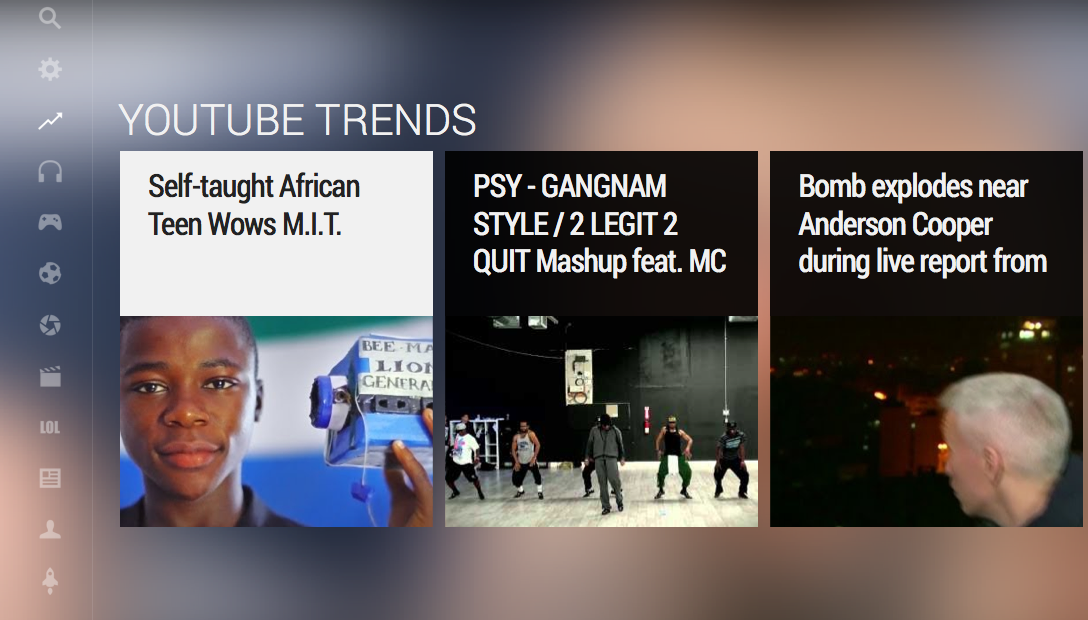The folks at YouTube are working on a new video player. Check it out…
YouTube has silently added tons of options in its new video player. Anyone can access this brand new player by right-clicking on any video, then selecting “Pop out.” This will open a new window on your browser.
The player is still not complete, which means you won’t be able to do much apart from searching and watching videos. If you go back to home (hit the G key on your keyboard), you will notice there are a couple of new buttons to the left. None of these buttons are working at the moment.
Shortcut keys works great. Hitting the S key brings a big search box, while ESC key takes you to the homepage. The homepage shows the recently popular videos on YouTube.
The new video player has playback buttons of traditional media player, with keyboard shortcuts located on the bottom-right of the screen. There is no option to choose HD (1080p) or low (24op) quality in a video.
What’s really interesting is the homepage’s background that keeps changing on every refresh. We are not sure if YouTube is going to ship this new interface onto its main page, but looks like tablet users are going to enjoy the new changes.