In this article, we are going to teach you how to know how much Ram memory our PC has. There are different ways to find out this information, so we will publish the ones that seem easier and faster so you don’t waste time.
The Ram is one of the characteristics we look at when we buy a computer more. Currently, the normal thing with what different types of PC come is to have 8GB or 16GB of Ram. Some models come out with 4GB, the least, but this amount today is insufficient to play games and even to surf the Internet due to the high memory requirements that Windows 10 has.
These are the ways that we recommend you to know how much memory a PC has installed.
Windows and the “Run” option
This is perhaps the fastest way to know the memory of a computer. We just have to go with the mouse to the Windows logo that appears in the lower-left corner of your desktop.
There we click on the right mouse button to bring up a drop-down menu. We look for the option ” Run ” and click on it to be launched.
Now we have a small window open on the PC that allows us to write commands. We just have to execute the command “msinfo32.exe” and click OK.
A new window called “System Information ” will open with all the data from the PC. In the option “System summary ” we can see a large amount of computer data and among them the ” Installed physical memory (RAM) ” which is the data we were looking for.
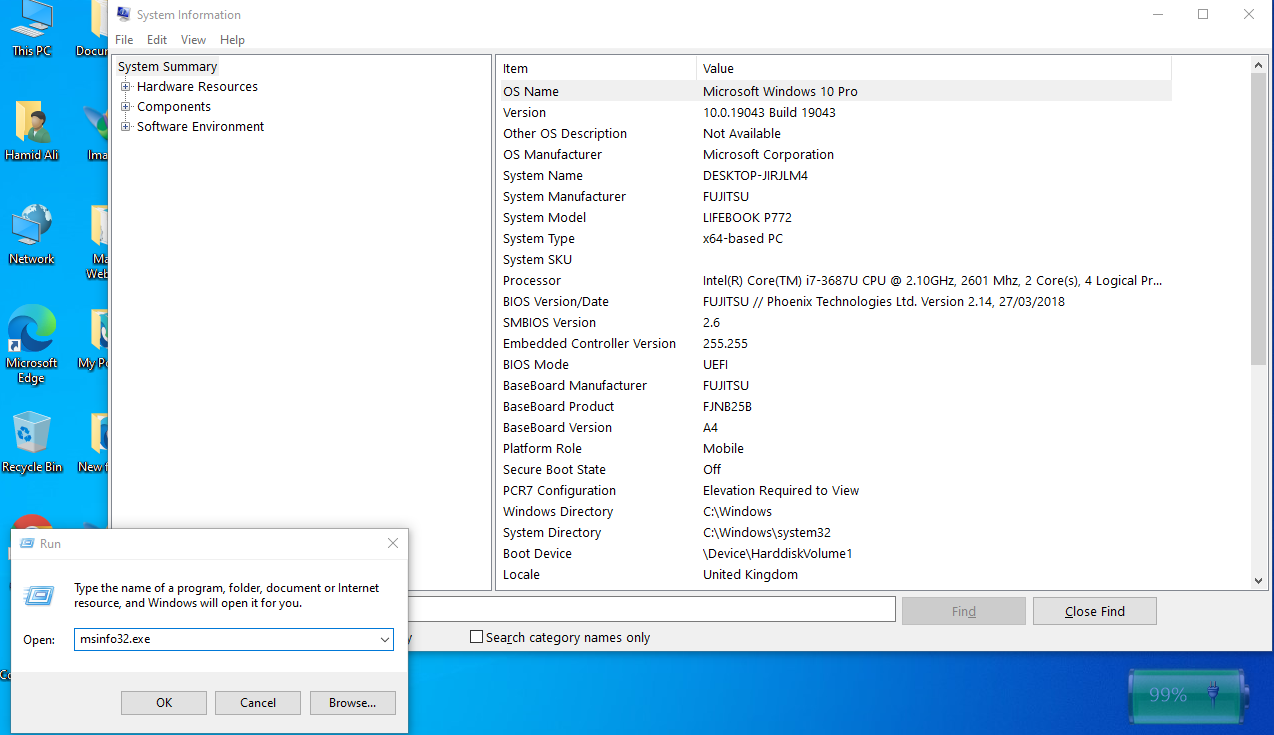
From Windows Settings
Windows configuration is another ally that we can use to know the memory of our computer. We access in the same way as the previous case, going to the Windows logo and clicking with the right mouse button. Now we choose the menu option that says ” Settings ” and we wait for a new window to open.
We just have to go to the option “system” and now in the sidebar that says “ About ” so that the data from our computer is loaded. There in the part that says “ Device specifications ” we see a line where it says “ installed RAM ” which is where the memory of our PC will appear.
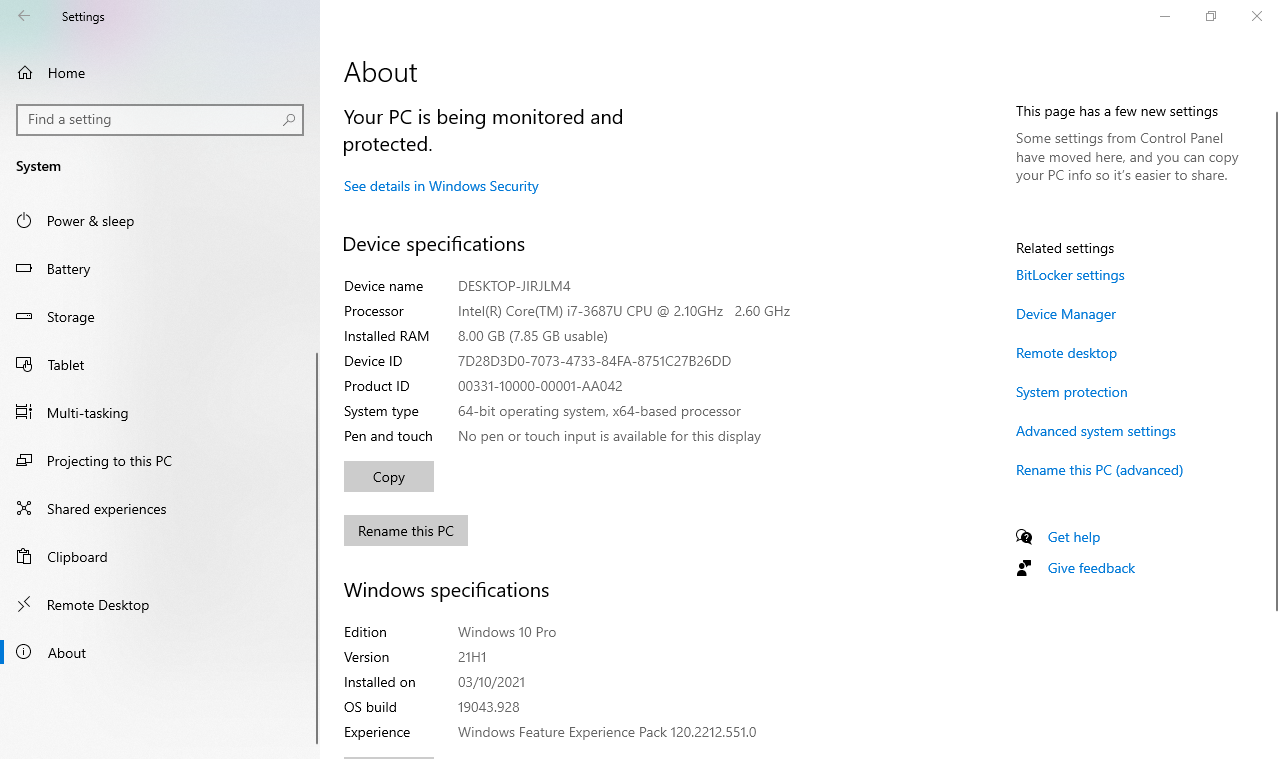
conclusion
There are more ways to know the memory installed in a PC, but the truth is that these are the most comfortable of all. You will not have to install any application or anything in particular, just use the resources that Windows offers us to know this information.





