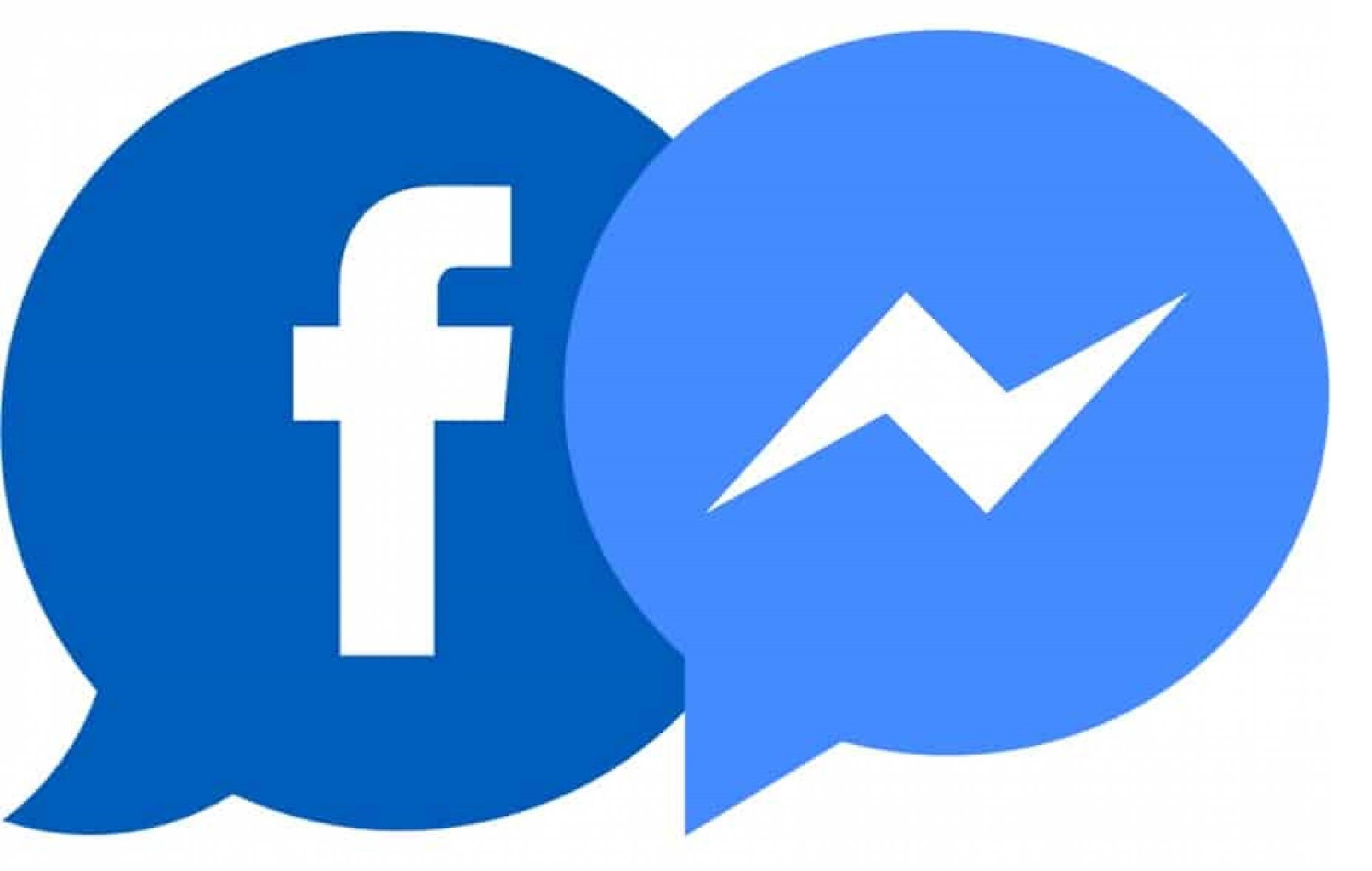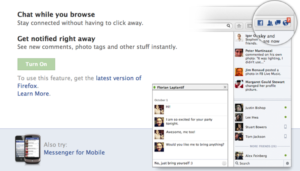A lot of people travel into the world of Facebook everyday, simply because it’s easier to connect and develop deeper connection with your friends. And now, Mozilla Firefox wants to strengthen this connection even further.
Mozilla Firefox browser’s introduced social API which allows people to effortlessly access social sites. Currently, Facebook Messenger is the first and only service that utilizes the power of the social API.
The new “Facebook Messenger” is already integrated on the browser, and it brings some of the crucial Facebook elements on the sidebar of Firefox.
Any avid Facebooker will find this useful for several reasons. Once you have activated Facebook Messenger on your Firefox browser, you can chat with your friends without having to visit the Facebook website. There’s no need to launch a new tab or window to view notifications, as you will get all the updates — friend request, messages, comments, and every other notification — on the sidebar.
Recent updates from your friends will be shown, along with the list of friends who are online and offline. Sending messages is easier, too — simply click a friend’s name to get a new chat window, then add your message and hit the Enter button.
Facebook Messenger is available only on the latest version (v17) of Firefox browser.
Millions of users already use Mozilla Firefox as their default web browser, and adding such a profound social integration certainly puts the browser a step ahead of the curve. There’s also a built-in PDF reader in Firefox for viewing the contents of the PDF file.
In order to connect Facebook Messenger to Firefox, there are only two things you need. First, you must have the latest version of Firefox installed on your computer — Firefox 17.0 is the new version available for download. Second, after you have downloaded and installed the browser, go to this link and click on the “Turn On” button.
As Mozilla evolves, expect new features and seamless integration of other social networking sites.