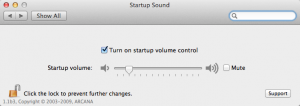Learn how to disable the sound blaring out of your Mac during a restart, shutdown, or boot up.
This question jumps instantly out of your brain from nowhere: Why should I mute the startup or shutdown sound? It’s not annoying in any way. Probably less annoying, but there are several solid reasons why you might want to put an end to the startup sound.
Perhaps you don’t want to disturb the one sleeping next to you, or maybe you are stealthily switching on your Mac in the hours of darkness. Maybe you have an unconditional hate for sound. The reasons are endless, but you get the point, right?
So how do you bring down the volume, or completely slaughter the startup sound?
Manual way to turn off the Startup and Shutdown Sound
Before Startup: When you are booting up your Mac system, hold down the mute button for a couple of seconds. On my iMac, F10 is the mute button.
Before Shutdown: Before shutting down your system, set the volume to mute — volume bar is located on your Mac’s menubar.
Use Applications to Disable Startup Volume
Use any one of the app mentioned below to disable the startup sound on your Mac. Don’t worry — these are lightweight gems, and they will not slow down your system.
The first program is Startup Sound, which is a package you need to install to get rid of startup sound permanently. Unchecking the “Turn of startup volume control” does the trick.
Another program is Auto Mute: Easy-to-use, has several options to mute sound, stops other programs from running automatically on startup, and has the ability to mute sound whenever the screensaver pops up. Give it a try, it’s free!
There are numerous apps to help you set volume on your Mac, but I guess sticking with any one of the above is more than enough. If you are super lazy to manually hit the F10 key, then how about plugging in your headphones to your Mac? That’s a marvelous idea!