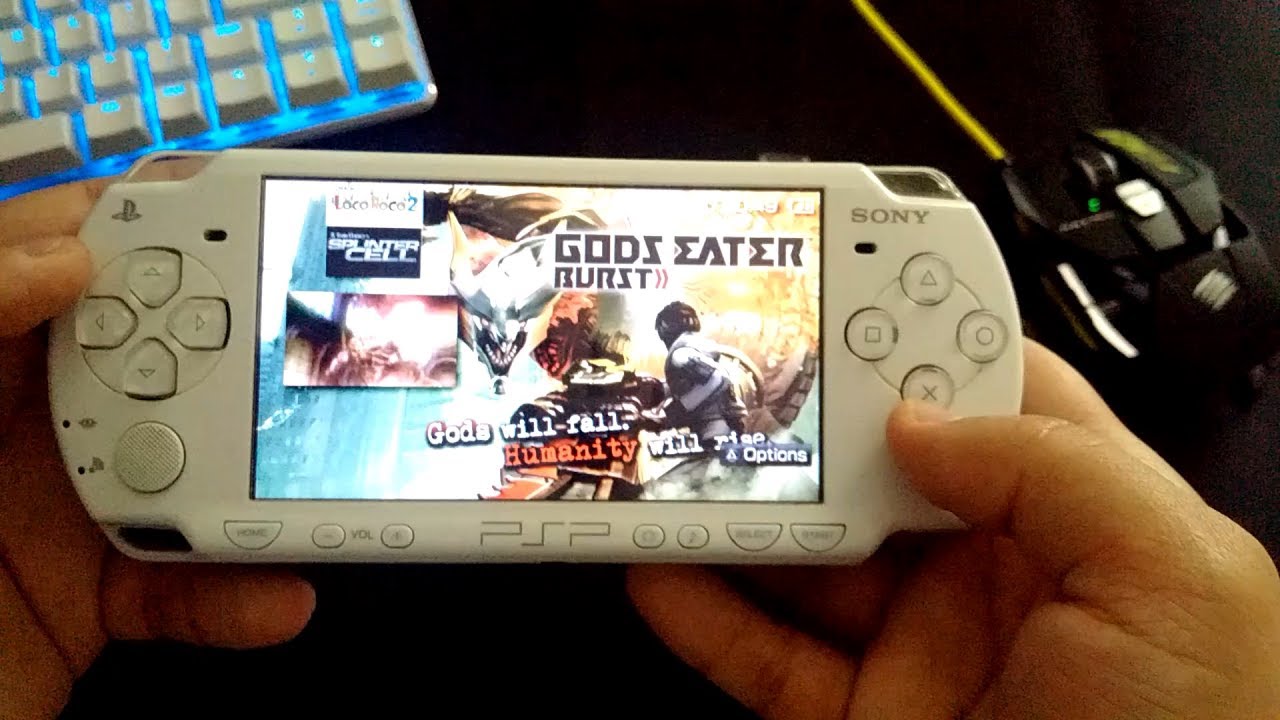It’s a known fact that PSP games, for the most part, are expensive. While most of the featured titles are worth every penny, but to the folks who are much more circumspect in choosing the game have either hacked the device, or decided to stick with the demo games.
In this post, we will look into ways to get the demo games installed on your PSP 2000, PSP 3000 (including PSP 3004) and PSP GO—without having to hack the device. Although these demo games usually come with a stringent gameplay, but it serves the purpose, i.e., entertains us for a while at least. Plus, it helps you in deciding whether or not to buy the UMD games off the store.
How to Download Game Demos For PSP
One of the easiest way to download the demos is via the Playstation Store. Connect to the Wi-Fi network and visit the Playstation Store from your PSP. You need to sign in (registration is free) and look up for the demo games listed on the store and download. Once installed, go to your PSP memory stick and try out the demo game.
If you don’t have access to the Wi-Fi connection, then install the Media Go manager (click here) on your PC. Media Go manager is a free windows software connecting the Playstation community users. So, download the demo games right off the Media Go manager and the PSN downloader, inbuilt in the Media GO, will handle the transferring of these games onto your PSP.
Last but not the least, check out the unofficial PSP demo websites. The internet is swarmed with such websites, like this, that gives direct access to the PSP demo games. Download the game and place it in the Game folder of your PSP. You can also sort the list by recent new games and pick up any one of the game that fascinates you. Also, not to forget are the torrent sites that has comprehensive collection of PSP demos and full version games (need customer firmware).
So, that’s about it. A quick look at some of the ways to download PSP game demos for your portable device. If you have any questions regarding the installation of these demo games, then let me know.
Please check out the firmware of your PSP and cross match it with the firmware given in the demo download page, some of them might not work with the latest firmware.