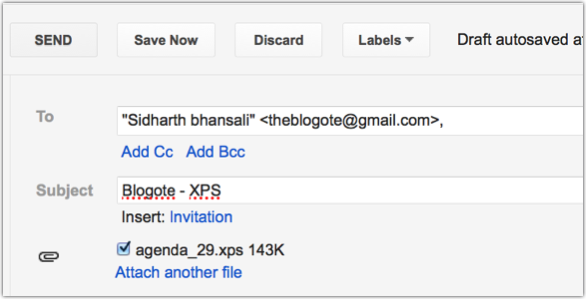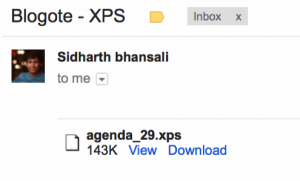There are many indispensable tools available for opening Microsoft’s XPS file format on your Mac, although none of them I know are free to download. You should know that the commercial Mac apps promising to read Microsoft’s XPS files are actually expensive.
Consider NiXPS, a paid app that can create, read and edit XPS files on Mac, is available for $299. There’s another XPS reader called XPSShow priced at $34.99.
I haven’t personally used any of these apps, as I usually prefer free apps over paid ones.
So what are the free apps available?
None. Mac doesn’t have any XPS reader app available on the App Store, unfortunately. There are no third-party freeware tools available on the web. But the good news is that reading .XPS extension files on your computer is still possible without having to dig deeper into your pockets.
How?
Open XPS File on Mac: Convert Files
Converting documents to PDF format can help you view the content of your XPS file. After you have converted XPS to PDF, you can open either a single or multiple files using Mac’s Preview. The conversion process will cost you nothing but some free time.
For viewing XPS files on your browser, download addons and plugins on your Mozilla Firefox and Google Chrome browser.
Open XPS File on Mac: Forward XPS Documents to Gmail or Google Docs
Go to your Google Mail account and compose an email to yourself. Make sure to add the XPS file as an attachment.
Go back to your inbox and open the email. You will have the option to “View” or “Download” the file. Hitting View will open the XPS document through Google Docs.
Want more? You can upload any number of XPS documents and read them through Google docs — it’s free and probably one of the best way for reading XPS files on Mac OS X.