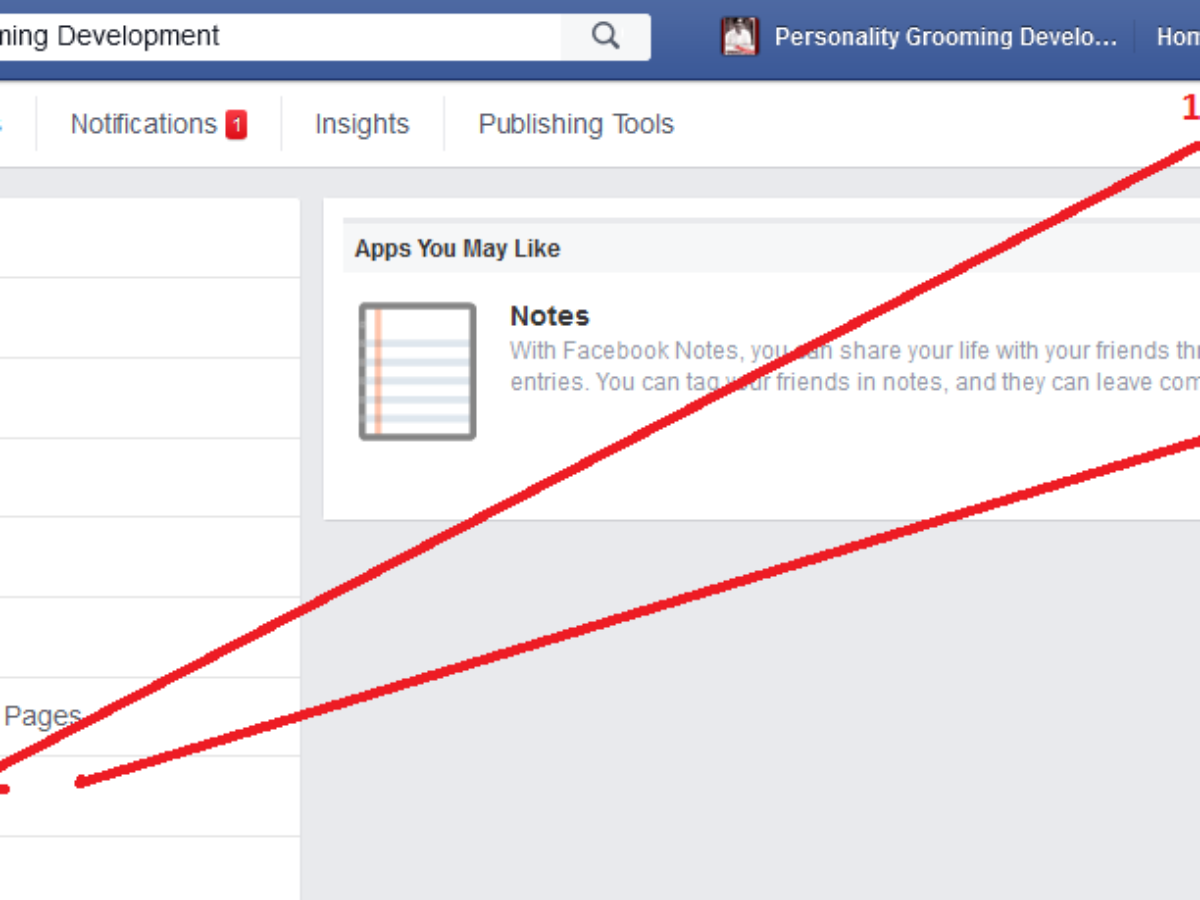Meddling with Facebook for a while, I figured out that the Facebook notes automatically imports RSS feeds of the blogs, meaning – All the posts that are written on your blog were displayed on Facebook notes. Surely, this makes things easier as the user activity remains within the Facebook boundary.
However, from a webmaster point of view, this is not acceptable. Also, not just webmasters, even frequent notes updates can annoy your FB friends. So, here are some ways to hide facebook Notes and to remove automated rss notes permanently from your profile.
Hide the Facebook Notes
Visit the edit apps page of facebook (Click here) that will list the number of apps installed on your FB profile. Notes is one of the default app that can be customized.
Click on edit settings and change the privacy to only me, only friends, or hide displaying of notes to specific friends.
However, this tip would let you hide only the future notes update. And, if you want to remove automated rss feeds from Facebook notes then try this out..
Removing Automatic Blog Feeds From Notes
Type Notes in your facebook homepage search box and it will automatically display and suggest the Notes application, which, when clicked would direct you to the notes page that displays notes of your friends.
On the right side, you can notice Edit import settings. Click on it.
You can view the imported blogs and stop importing feeds onto your notes by clicking on Stop importing. This is one of the easiest method I’ve found out for removing rss blog posts from the Facebook notes. Hope this helps! 🙂