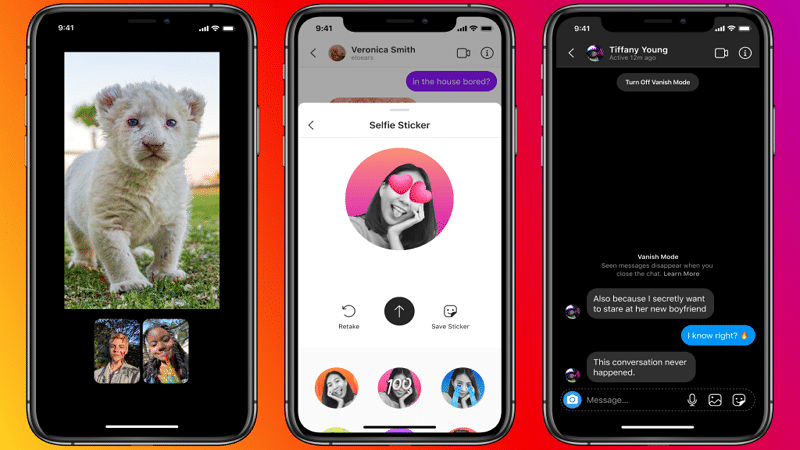We will teach you how to activate ephemeral mode on Instagram, know this tool that allows you to send messages that disappear at a certain time.
Instagram: how to activate ephemeral mode in your chats
The social network that belongs to Mark Zuckerberg, was inspired by Telegram to offer an option in direct messages that can now be read for a certain time and then disappear.
Instagram, like all social networks, have to be in constant change and renew itself and offer new functions for its users. But these options are usually adaptations of something created by another social network.
As they have done with Messenger, Facebook created an Instagram function where the user can create an ephemeral chat that will delete the message as soon as the conversation with that person is closed.
According to Manik Singh, product manager of Instagram explained that “thinking that users sometimes want to say something at the moment without worrying about its permanence, it is that they brought this new function that allows sending messages that disappear automatically.”
Step by step to activate ephemeral mode on Instagram
- To activate this function on Instagram, the user will only have to enter a conversation and slide their finger up.
- Then the application will warn you that the ephemeral mode will be activated and the chat will appear with a black background.
- The user everything he writes in the chat will disappear when the window of that conversation is closed.

How to activate ephemeral mode on Instagram
How ephemeral mode works
The user who wants to use this function only has to enter a conversation and slide his finger up, in the chat the dark-colored wallpaper will appear and Instagram warns that the ephemeral mode will be activated.
And the read messages will disappear when the window is closed.
This function is very similar to Telegram secret chats where messages self-destruct after closing the chat window.
However, on Instagram, one of the users is the one who decides to participate in this type of chats.
New features released by Instagram
For the first time in years, Instagram decided to change the design of its home screen and, little by little, users are receiving an update that includes new Reels and Buy tabs.
Among the novelties within the social network, there are also new functions when it comes to sharing messages and which will be available soon.
Watch together
This option allows users to watch videos from Facebook Watch, IGTV and Reels during a video call.
Selfie stickers
It will allow you to create a series of stickers with Boomerang with a photograph to be shared during the conversation.
Chat colors
With this option to customize the chats with different colors and according to the user’s preference.
Reactions to emojis
It allows you to create shortcuts to your favorite emojis in order to find them more quickly during conversations.
Forwarding
It gives the option to share content up to five friends or groups at the same time.
Answers
You can reply directly to a specific message within the conversation.
Animated Message Effects
It allows to include animated send effects in the chat.
Message controls
It makes it easy for the user to decide who can send him messages directly and who cannot.