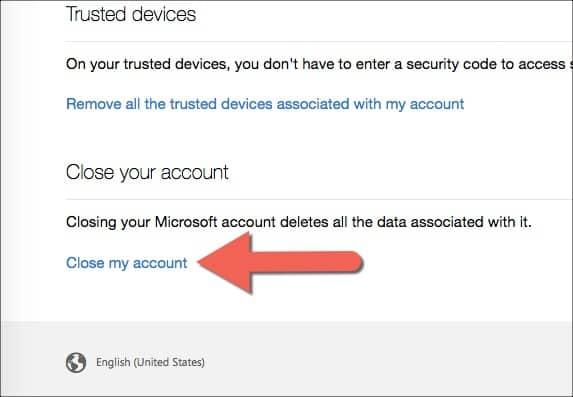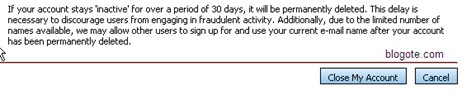Windows MSN provides a way to delete hotmail account from the “help” section, which I thought was a pretty straight-forward procedure. However, after going through a rigorous search, investing couple of hours, I wasn’t able to find any button to close my Hotmail account.
After a while searching on the Internet I found a way for deleting hotmail account permanently. All I had to do was log in to my account.
Note that once you delete the account of Live MSN hotmail, you will lose the emails and important data, so make sure you think twice before proceeding any further.
Deleting Hotmail account
Update: Please visit the new and updated page on deleting Hotmail account, which involves a two step process to permanently get rid of your Hotmail email address.
Check out the Close hotmail account page to permanently delete your Hotmail account. Also make sure you do not log in to Hotmail for the next 30 days 270 days for the account deletion process to complete. If you do sign in, your Hotmail account will be reactivated and all the emails will be restored again!