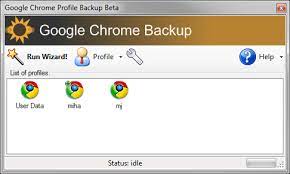Following the Google chrome browser download, everyone seems to be busy in writing and reading about Google chrome tricks,how to use firefox addon type on Google chrome, Google chrome tips,backing up Google chrome and why or why not to use Google chrome browser or about stumbling webpages on Chrome browser.Also some are developing application for this webkit browser just to add more features in the current beta edition to enhance the web browsing experience.
Here is a little neat trick which will help you to back up and restore your Google chrome profile with the contained password,bookmarks and also other saved option.
This works just like the backup firefox 3 solution in which you use a freeware application to backup the whole profile.In this case the application is called as “Google Chrome backup” which is a complete freeware download.You can back up,restore the profile easily using this application.
How to backup and restore profiles :
First download the Google chrome freeware backup application from here (or here),now extract the freeware software and install it on your hard disk.Open the application and you will be asked for back up or restoring the profile.Backing up or restoring the profile will help you switch the profiles which have different password and bookmarks.
In any case if you are re installing Google chrome or using different profiles then this backup software is ought to be helpful.