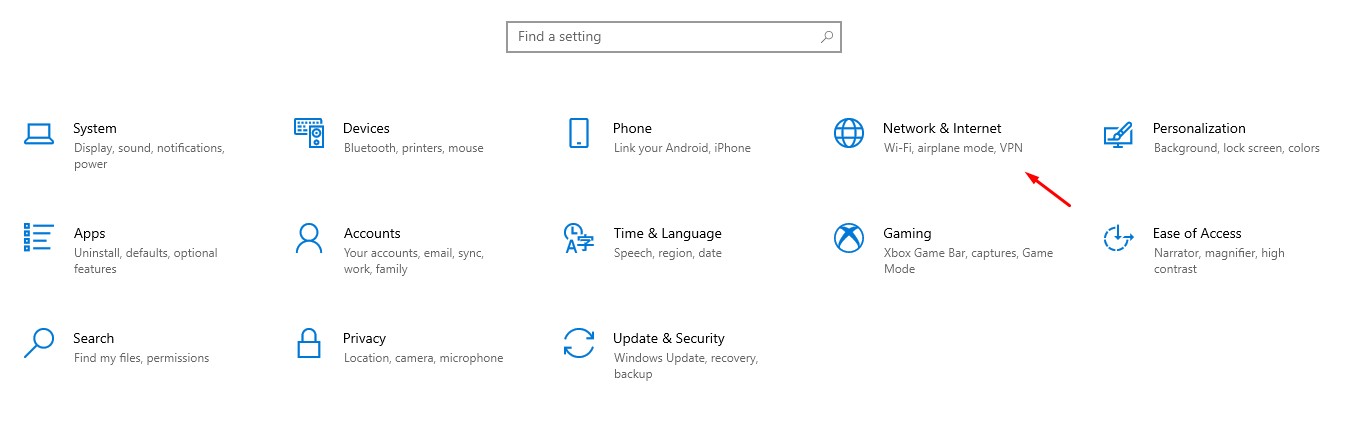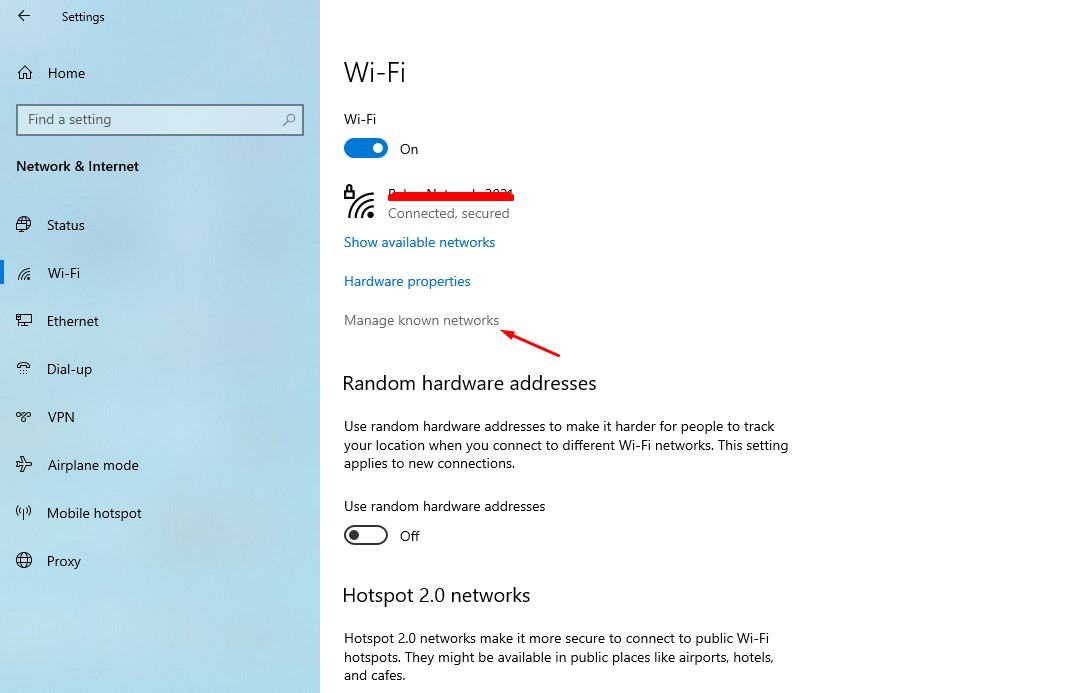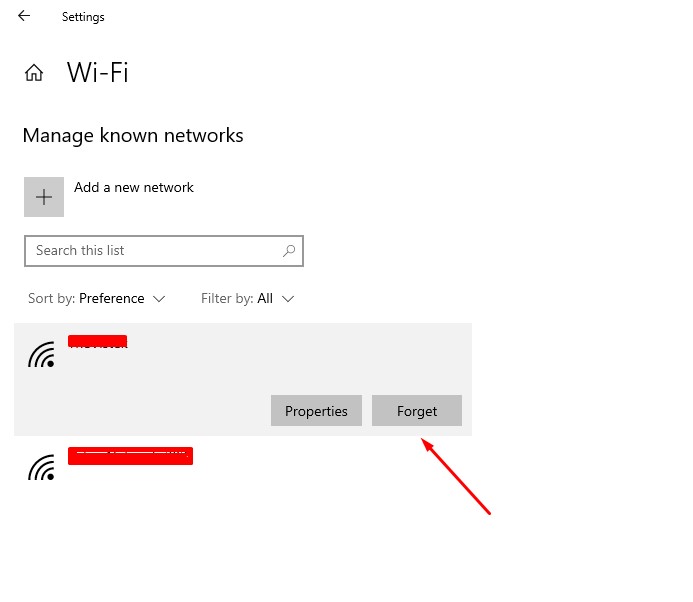When our computer or laptop is connected to WiFi, Windows will automatically continue to connect to that WiFi.
Well, the forget WiFi feature in Windows 10, allows you to delete saved WiFi networks in Windows 10.
So that your computer or laptop does not automatically connect to the WiFi network.
How to forget a network on windows 10
There are several ways to forget a network on Windows 10, such as using the settings menu.
1. Using the Settings Menu
The first way is through the default Settings menu in Windows 10. The steps are as follows:
The first step that needs to be done as a way to forget WiFi on Windows 10 is to go to the settings menu and select the ” Network & Internet ” option.
After the “ Network & Internet ” window opens, select “ Manage Known networks ”
Search for saved WiFi networks to forget.
Click the WiFi network that you want to remove and then click ” Forget “.