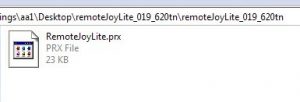Similar to Veency for iPhone, RemoteJoyLite is a free application that allows you to output the PSP screen onto your monitor and control it right from your handheld device. This way, you can easily capture the screen, record videos of the gameplay, and play your PSP videos on the larger screen.
However, Remote Joy Lite is available as an Homebrew application. So, only the HEN activated handheld device can benefit from this application–the new 6.20 TN-B HEN is available for 6.20 firmware.
Steps to Install Remote Joy Lite on PSP 6.20 TN-B
1. Download the Remote Joy Lite 0.19v application file by visiting here, or here
2. Extract the Remote Joy Lite folder and copy the file RemoteJoyLite.prx file
3. Now, assuming that you have connected your PSP to the PC, navigate to the PSP’s memory stick
4. Open the SEPLUGINS folder and drop the RemoteJoyLite.prx file in this folder
5. The folder also includes a text file called “vsh.txt.” Open this file (create a new text file if it doesn’t exist – name it “vsh.txt”)
6. Add this line on top of the text file: ms0:/seplugins/RemoteJoyLite.prx (for PSP 1000, PSP 2000 and PSP 3000, PSP 3004). To those who have PSP Go, add the following line: ef0:/seplugins/RemoteJoyLite.prx
So, that’s about it. To bring your live PSP screen on to the monitor, use Remote Joy Lite viewer exe file. If you have any questions, then let me know.