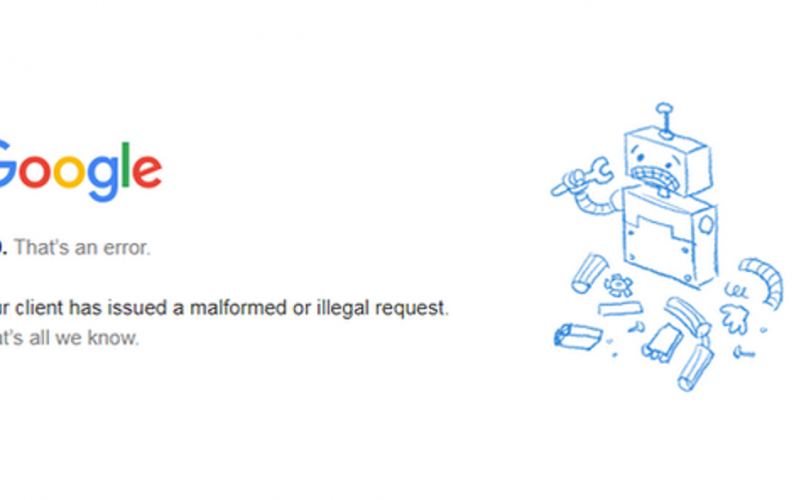The 400 Bad Request error occurs when a request sent to the website server is incorrect or corrupted , and the server receiving the request cannot understand it. Most likely, the user has misspelled the web address or maybe the browser cache is causing problems.
What is a 400 Bad Request error?
The HTTP protocol has different error codes depending on its state. The 400-Bad-Request error is the code used by HTTP to report an error in the web page request . As we have discussed above, it is very likely that the URL of the web page you have not written correctly or maybe the browser is trying to use an old, expired cache cookie, and it is not valid. Like other HTTP error codes, web developers can customize the 400 error page , therefore you may see different types of 400 errors depending on the web page.
You can see messages similar to these:
- Error 400 Bad Request.
- Error 400 Bad request.
- 400 Incorrect Request. The server could not understand the request due to malformed syntax. The client should not repeat the request without modifications.
- HTTP error 400. The request host name is invalid.
- Bad Request: error 400.
Solution to HTTP 400 Bad Request error
Things you can try if you get a 400 error when trying to enter a web page:
- Reload the page . Many times the 400 error is temporary and reloading the page may be sufficient.
- Check the URL . As we have indicated, it is very likely that you are entering the URL of the website wrong. Look it up in google or check that it is well written.
- Enter private browsing . Try entering private browsing with your browser. If you manage to enter the website’s URL using private browsing, clear your browser’s cache and cookies and the error will be solved.
- If you receive error 400 when trying to download a file, the file is most likely too large and causing problems.
- Finally, try restarting your PC .