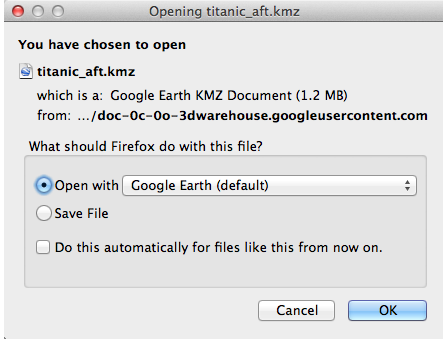If you have received an email attachment with .KML or .KLM extension, the first thought crossing your mind is to find out the program that can open these files.
Keyhole Markup Language (KML) is a file format used to store placemarks, manage network link information and 3D geospatial data. Google announced this file extension on 2004. KMZ, on the other hand, is a file format representing zipped (compressed) version of KML file.
KML files are often distributed as KMZ.
To learn more about creating your own KML file, follow Google’s KML tutorial.
Use Google Earth to Open KMZ File — Mac and Windows
Google Earth is the only program you need for opening KMZ and KML file. Take this Titanic 3D model file for example (which is in KMZ format). This is how you open the file:
Step 1: Download and install Google Earth on your Mac or Windows.
Step 2: Proceed to download KMZ file; a dialog box like this appears:
Step 3: Check Open With Google Earth (default).
View KML and KMZ File Online on Google Maps
If the file is located on a server, and it is accessible through a URL, then you’d be better off using Google Maps. Apparently, you can read both KML and KMZ file using Google Maps. According to Google, you have to “paste the URL that hosts your KML file into the Maps search box and click Search.”
Use Mobile Apps — Android and iPhone
Because Google Earth app is available on both Android and iPhone, you can view KML and KMZ file right on your smartphone.
iPhone users can download Google Earth (size: 17.8MB) from the iTunes Store for free.
Google Earth for Android has been updated recently to support viewing of KML and KLM format. Here is another free android app [link] that can open, create KML or KMZ files using the EXIF information of the locally stored images on your Android device.