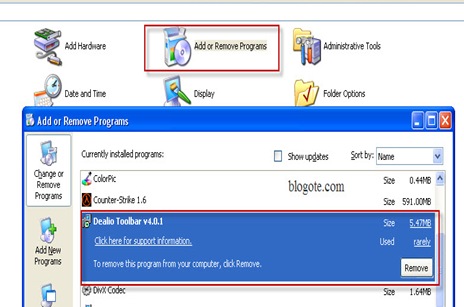Has your Firefox search settings changed to Yahoo! search automatically? If you’ve kept your default search as Google on Firefox and, after a browser restart search engine again changes to Yahoo! search (hijacking)? Then chances are, like me – you’ve become a victim of Dealio toolbar addon but don’t panic, there is a solution to remove Dealio Toolbar from browser.
As far as I know, Dealio toolbar isn’t a virus but it has been possibly considered as ‘adware’ and after visiting the official Dealio website I found out that this toolbar provides latest deals, coupon codes and other shopping discounts. Seems completely legit though I never installed Dealio toolbar intentionally, it was through some or the other program that marched onto my PC programs and therefore I need to remove dealio toolbar!
Remove Dealio Toolbar
I tried out two things for uninstalling dealio toolbar. Firstly, I had to check my addons in firefox/IE and there was a dealio toolbar plugin (Dealio toolbar integrates to Firefox and Internet explorer) which was uninstalled easily.
You can perform this by going to Tools –> Addons (use ctrl+shift+a) and in the list of addons installed, remove Dealio plugin, you have to restart your firefox browser. The same procedure works with Internet explorer browser.
The next step is to visit control panel from start button and head over to Add/remove programs where you will find Dealio toolbar v4.0.1 or similar dealio version addon. Click on Remove and while doing this make sure firefox or IE browsers are closed, if not it will close automatically!
Once you start your browser, the default engine would be Google, if at all it is still Yahoo! then go to ‘manage search engine’ and change it to Google, it won’t revert to Yahoo! search engine again now!