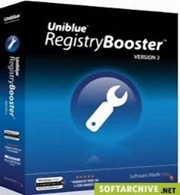Uniblue Registry is one of the top acclaimed registry software for windows computer from liutilities. The software Uniblue Registry Booster 2009 has been given mixed reactions.
Just like most of the registry program, uniblue registry boosters shows up the registry computer errors but to remove these registry errors you have to buy a full version copy of Uniblue.
But there are other issues found with the software as well. Some of the users claim the wireless router connection is interrupted and other people face pop up errors “Can’t read independent file” once they have installed uniblue booster on there PC. For everyone here is a simple way to completely remove or uninstall Uniblue Registry booster from your computer.
Removal of Uniblue Registry Booster
Before beginning the process, make sure you have closed Uniblue booster program both from the main screen and the system tray so that is it not running behind your computer processes (you can check task manager, processes tab registrybooster.exe).
Sometimes the uninstall process gets messy and it prompts for Uniblue Registry purchase. But let me suggest you these two simple ways to uninstall uniblue booster completely from your computer.
1. Control Panel: This is the instruction given by the official Uniblue liutilities. From start menu, go to control panel and then add/remove program where you will find Uniblue Registry Booster in the list of installed programs on your computer.
Click on it and hit the remove button. Restart the system for complete removal of the registry cleaner.
2. Delete Uniblue Booster: There is a folder of uniblue residing on your system. If the method one of control panel doesn’t work (I don’t know why, but sometimes uniblue registry booster doesn’t come up in the list of installed application) check out your default drive program files
C:\Program Files\
C:\Program Files\Uniblue
Here you will find Uniblue registry cleaner files and other setup. Delete the whole content from the Uniblue folder or delete the whole Uniblue folder itself. Restart your computer and Uniblue is deleted now!