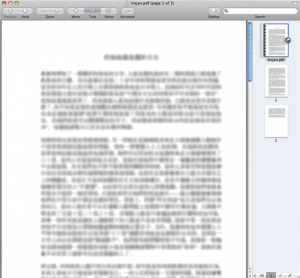A new Mac malware has been discovered, which uses PDF files to exploit vulnerabilities on Mac OS X Lion and Snow Leopard machine.
The Trojan disguised as a PDF file can induce malware on your Mac computer. This malware in question, identified as Trojan-Dropper:OSX/Revir.A, presents itself as a Chinese language document.
The malware tries to install a Trojan horse that could lead the hacker remotely into your Mac computer.
Tips to Protect Your Mac From Malware
In the past, Trojans, Malwares, viruses have invaded the Mac machine through the browser’s security exploits, email attachments and through cross-platform technologies like PDF documents.
Although Mac is, as Apple says, a computer free from any form of perennial viruses, but as more users bank on Apple products, the security exploits come to light
Here are some tips to get rid of Malwares on Mac:
-
- Check if the Trojan horse has invaded your Mac by opening the Activity Monitor and looking up for the process called Checkvir. If found, click on Quit Process.
-
- Mac OS X Lion users can remove the files “checkvir” and “checkfir.plist” which is found in the LaunchAgents directory. Click on Finder, then select Go -> Go to Folder and follow this path to enter into the LaunchAgents directory:
/username/Library/LaunchAgents/
-
- Run Apple’s Disk Utility tool to make sure that system file permission are not changed. Repair the file permission, if required.
-
- Apple frequently releases security updates for Mac. The last update was released two weeks ago, so keep an eye on Apple’s website.
- Lastly, you can also use a free antivirus software for Mac, or Little Snitch (paid tool) to block outgoing traffic and connections from your Mac.