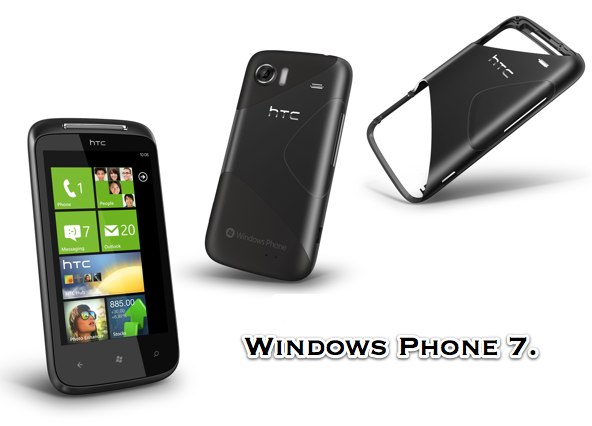If you are here for a how-to tutorial on capturing screenshot on your WP7 Phone, please leave; if you are here to read more about the missing feature of the WP7 phone, please join in. Relax. Sit back, and read my little rant on the missing screencap feature.
Taking Screenshot on Windows Phone 7
All right, I’ve said this before, and I’ll say this again: I love my Windows Phone 7. The OS is intuitive. It’s fantastic. Flawless. And I can’t wait for my HTC 7 Mozart to be wrapped up with Mango update, which will make my WP7 device even more aesthetically pleasing and powerful. However, I genuinely miss the feature of capturing the screen on my Windows Phone 7, let alone saving or uploading them on the Internet.
After hours of searching on the Internet, I have figured out that I was not able to figure out a way to grab a screenshot on my WP7 device. Android does this. On iPhone, it’s too easy to capture the screen while you are enjoying your game. But why don’t we have this feature on Windows Phone 7 devices?
As a blogger, and as a WP7 fan, I’d love to post high-resolution screens of my WP7 phone on social sites, and more importantly, it gets easier to write how-to tutorials with pictures to elucidate the thoughts to our readers. On a higher level, people can save an important webpage and send it via email; share the apps-list; save a pic or two of their achievements in Angry Birds and Fruit Ninja, and sometimes show-off their beautiful Windows Phone 7 home-screen to the world.
Adding this nifty feature hasn’t been a priority for Microsoft. I’m not a programmer but how hard can it be to have this feature in the next update? Also, I wonder why there are no screen-capturing apps in the Marketplace?
Developers, do you hear me?
Now there’s no screen capturing feature on WP7, what now?
I anonymously asked in a forum to help me with capturing screenshot on WP7 devices, and one of the first reply I received was to use a “disposable camera.” Another guy trolled me with this statement: “Use two mirrors.” Finally, a guy told me to use WP7 emulator, which is a little complicated at first.
Microsoft has released bits of information on Mango updates. As soon as our phones are wrapped up with the Mango update, we will be enjoying over 500 new features. But I don’t know if Mango bundles the screenshot feature, and I haven’t found any concrete information to prove its existence.
I’ll put a lid on this post, and let Microsoft decide what’s best for us. However, some of us are craving for this feature from a long time, and we’ll be floored to have this packed in the upcoming Mango update. Make us happy, Microsoft. Make us happy!