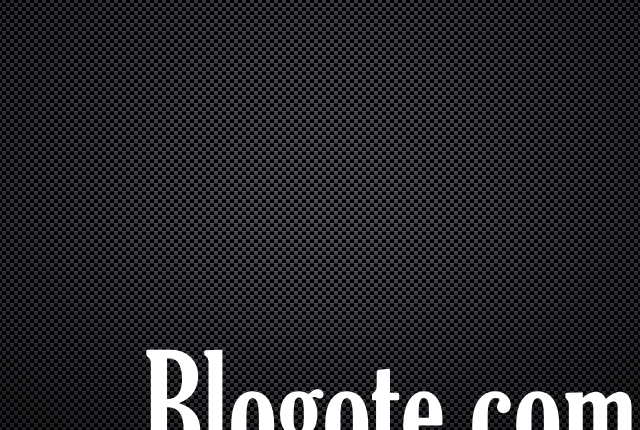Along with the New iPad, Apple also pushed an iOS version of iPhoto app through the iTunes App Store. The problem is that iPhoto doesn’t work on iOS 5.0.1 firmware devices.
To run iPhoto and to stop this app from crashing on iOS 5.0.1 iPhone 4S/4 devices, there’s a free plugin you need to download.
iPhoto 5.0.1 Fix plugin is available in the Cydia Store only for jailbroken devices. Download this plugin to install iPhoto instantly on unsupported iOS firmware.
Here are the steps to run iPhoto on iOS 5.0.1:
Step 1: Download .IPA file of iPhoto from the iTunes App Store*.
Step 2: Install iPhoto app. The app will crash when you launch it.
Step 3: Now, go to Cydia, tap on Search.
Step 4: Type in the keyword iPhoto501Fix. Hit install and confirm to download this plugin. Restart Springboard.
Step 5: Launch iPhoto app and it should work just fine. Tested this on iPhone 4S running iOS 5.0.1.
Note that the iPhoto app that previously crashed on iOS 5.0.1 firmware now works perfectly thanks to the iPhoto501Fix tweak. Let me know if you run through any issues while trying to install iPhoto app.