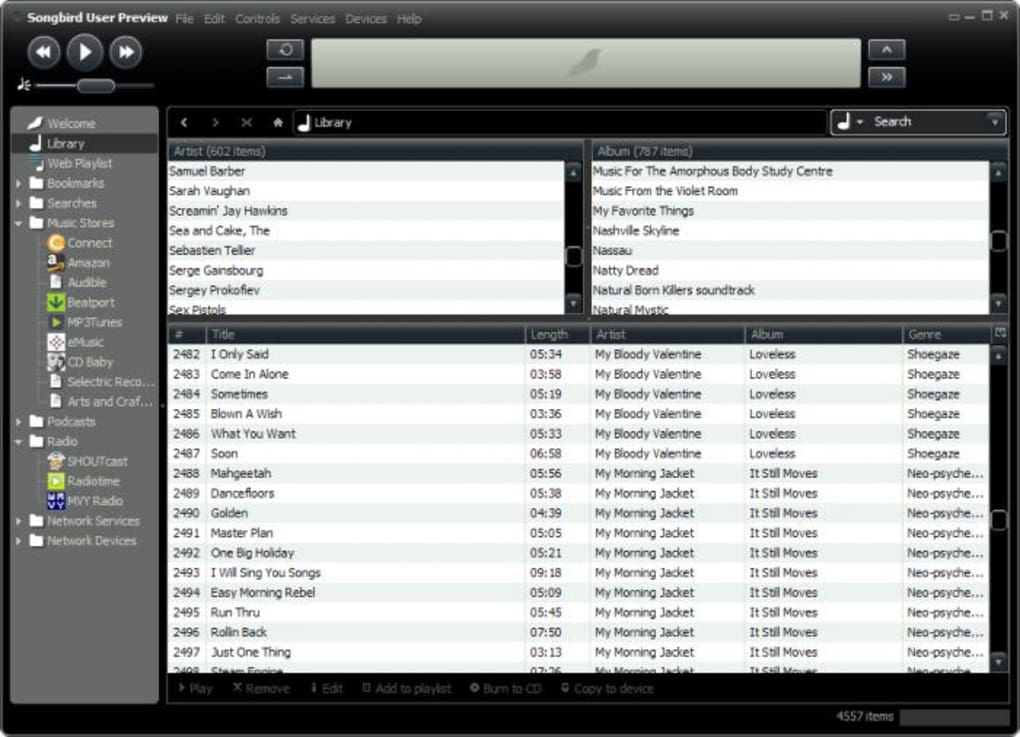Moving from Windows to Mac operating system was a tedious affair. It took me a couple of days to learn to operate the new iMac, and the whole data transferring process was not easy. In fact, I started streaming videos over VLC player to watch my favorite clips. Even the softwares I was using on Windows were unavailable on this Apple computer. This also includes the Philips Songbird player, which was my go-to media player on my Windows XP machine.
On Mac, I no longer use Philips Songbird. The reason is simple: Philips had most of its customers on Windows, which is why there was no official Philips Songbird player for Macs.
Don’t worry, I figured a way out to get Songbird on our Macs. Yes, you can still download and run Philips Songbird on any Mac you want.
Download Songbird Media Player for Mac OS X
Back story: There are two versions of Songbird available. One is the Philips-branded Songbird player, which is not available for Macs. Other is the open source Songbird player, which is available for all kinds of devices — including smartphones, Windows, and Macs.
In 2010, in an effort to reach as many customers as possible, Philips joined hands with the open source Songbird. Fortunately, now anyone can download this open source Songbird player on their Mac.
- Download Songbird for Mac now!
Note: There is no need to enter email address to download Songbird. Simply clicking the “Free for Mac” button will begin downloading the .dmg file!
After you have downloaded the DMG file from the website, install the program and run it as you’d normally do. If you are still struggling with the installation process, read our article on how to install Songbird on Mac OS. I attached a Philips GoGear Raga MP3 player to my Mac and used the open source Songbird to delete, add, and sync content. I can confirm that it works.
Alternate solution: If you already have Windows installed on your Mac via Bootcamp, VMWare, or Virtualbox, then you can use the official Philips Songbird player.
Go ahead and download Philips songbird player for Windows. Run the installer to install songbird. Now you can attach the MP3/MP4 player (see the list of Songbird-compatible players) and continue syncing songs, videos, and other media content.
Note: Do not install Windows OS only to use Songbird media player. It is a known fact that using Windows and Mac OS simultaneously will slow down your computer.