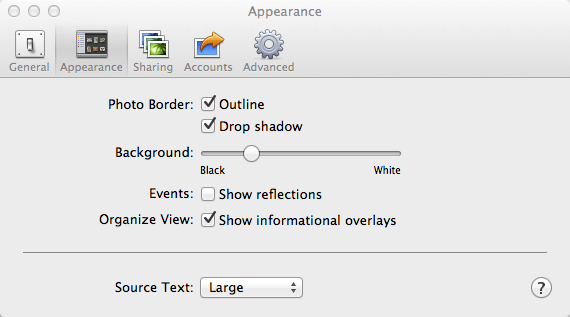Adjusting the brightness of your computer screen the right way can comfort your eyes to a certain extent. If changing brightness doesn’t help, or if you are a hardcore computer user, then you may want to adjust the appearance of the app you spent the most time on. Fortunately, iPhoto is among those rarest app that can adapt to such changes.
There’s a setting in iPhoto that lets you choose between a dark or light background. This gives you a level of control over the aesthetics, and while changing colors will not drastically improve your productivity but it will certainly relieve your eyes.
To change the background color in iPhoto, launch the program and head over to Preferences. Hit the “Appearance” tab in the dialog box and move the slider — moving to the extreme left promotes black background on iPhoto while the white background appears if you move the slider to the right. You can of course adjust the slider any way you want.
Changing background can prove useful if you use iPhoto regularly, especially at night. I’d also highly recommend you to download F.lux on your Mac computer. It’s a program I have been using since one year on my iMac. Available free of charge on Mac and Windows, F.lux changes the screen to yellowish color, which will ultimately help you work efficiently without straining your eyes.
F.lux is suitable for anyone using computer straight for a couple of hours. Changing the background color of iPhoto and using F.lux should reduce teary eyes, although it’s always advisable to take a break of 2-3 minute regularly (every half an hour or so is good) and religiously commit to some of these eye exercises.