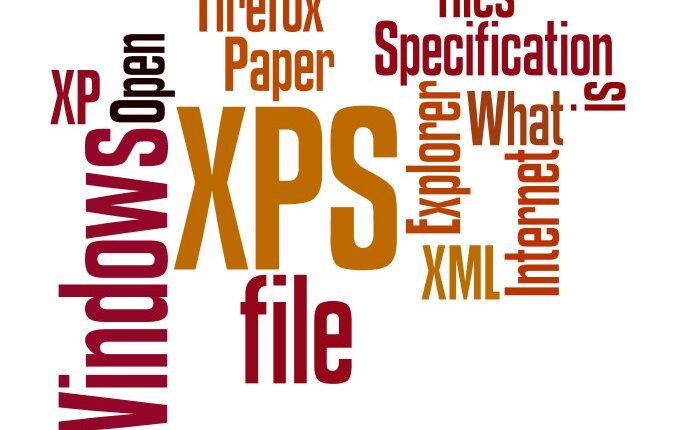Microsoft is known not only for Windows operating system but also for development of extensions which not many of the people are familiar with. Microsoft never tends to stop developing, releasing programs and extensions like DOCX file format, forcing people to download Microsoft 2007, or find a alternative way to open those files!
In this article, we will look at yet another Microsoft extension, named XPS, and we’ll learn more about XPS extension, which is an alternative for PDF format.
What is XPS File Extension
XPS is XML Paper Specification which is used in Windows Printing machine and doesn’t support non Microsoft platforms (Only Windows, before printing you can save the file in “Microsoft XPS Document Writer” and Print it in a Paper format).
Update 2012: I have also compiled a guide to not only open, convert but also edit XPS files on both Windows and Mac. Quite a good amount of information has been published recently — only to help you understand everything about XPS file format.
Now the problem is “How to open XPS files on your computer?” If you are on the Windows Vista platform then there is no need to download any plugin or software to open XPS files, double click on the saved XPS file to view the content! This is because both the .NET framework and XPS file viewer is previously installed on Windows Vista.
If you are downloading any Windows user Manual or Ebook guide then you will find files in XPS and PDF format. Though you can convert xps to pdf files and open them in your PDF viewer but another alternative to open & view XPS files are suggested here (For other platform such as Windows XP or Windows server 2003)
Open XPS file: Several Methods
There are a couple of easy-to-do ways to open and edit XML Paper Specification format files on your Windows-only machine. The way I’d recommend is to use addons which are freely available for both Windows and Mac OS X users.
So, if you want to open files ending with the .XPS extension, here are the most preferable way to do so:
Open XPS File in Firefox browser
If you are not using Internet explorer for some reason and want to open .XPS on Firefox then download this IE tab extension.
Restart the Firefox browser, configure the settings and you are ready to open, read XPS format file without sweating bullets.
Open XPS File in Internet Explorer
After opening Internet explorer, click on File, then Open and Choose your .XPS file. Note that you will be asked to open in a new tab to view the file. So, in simple words, yes, you can also set Internet Explorer as the default program to read XPS file!
Viewing XPS Files on Windows XP
Microsoft provides free XPS reader which is 2.8mb and can be downloaded from here but make sure you have .NET framework installed on your PC! If not you will be asked to download the missing .Net framework.