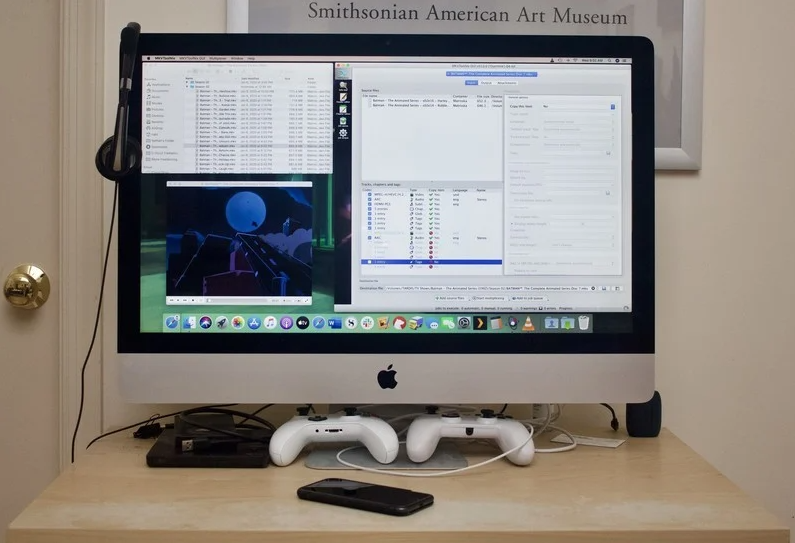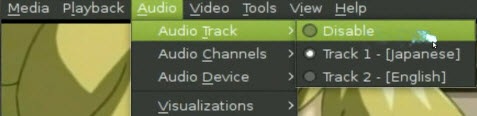Quite a good number of videos on the internet are supporting “dual-audio” these days. This means, the videos are equipped with two audio files—you have the option to switch between these different audio files (read: languages) and playback the video.
So how do you play videos that has the dual-audio support? If you are not able to change the audio file then the answer is simple: change the media player. Usually, dual-audio’s are linked with the .AVI and .MKV files. Both of these video formats are playable on any of the popular media players.
Just in case, if you want to use one audio file with the video permanently, i.e., you want to convert MKV dual-audio to single file, then check out MKVToolnix – a free tool available for Windows, Linux, Mac OS. Simply load the audio along with the video file into this software and let the software take care of the rest.
A much more simpler method is to try out some of the best media player like VLC Player, MPlayer and Media Player Classic for Windows. These media player comes with an inbuilt choice to choose the audio track. So, all you have to do is to download any of the above mentioned media player (I’d recommend downloading the VLC Player)—load the video—and switch between the available audio files.