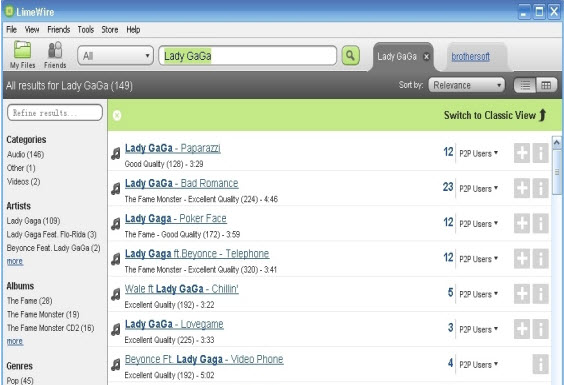An excellent example of a P2P or Peer to Peer file sharing program is the LimeWire. When
you use a program like LimeWire, you are able to download files that were uploaded by other users of the program. In the same way, the other users can also download the files you have uploaded.
The speed by which files are downloaded is based on a number of factors. One is the speed of your internet connection. Another factor is the rest of the other programs you are running on the computer while downloading a file from LimeWire.
In addition, when the person or the source from whom you are downloading the file has a slow internet connection, this also slows down your download rate and causes your download time to be longer. These are factors that you can say does have, nor have any influence over but there sure are ways to make LimeWire benefit you more by operating faster.
Here are some Tweak and Tips to Speed Up your Limewire!
First – Shut down and close all other applications or downloads that you are running simultaneously with the LimeWire download. All these obviously slows down the whole LimeWire downloading process as it cuts down the bandwidth set for LimeWire. The more resources you get to use on the computer while the LimeWire file is downloading the longer the time it would take to complete.
Next – You may also need to secure your connection to the internet by encrypting it, setting a password to limit the internet use to yourself and to other users whom you trust. Especially if the computer is connected to a network, it could be possible that the programs they are running are also contributing factors in slowing down your Lime Wire download.
Next – Alter the settings of your LimeWire. If you have a LimeWire account set “not to share any files with any user”, you have to save every file or resource. To prevent others from accessing your LimeWire library, you can change the preferences on the appropriate menu, ‘Preferences’ found at the right hand corner at the top of the LimeWire screen. Then select the ‘Share’ option.
Next – Switch to a DSL or Cable connection if you are on dial-up. Dial up is the slowest among all connections and thus result on an even slower LimeWire download.
Finally – All updates from LimeWire must be accepted to help fix the performance and download files faster.