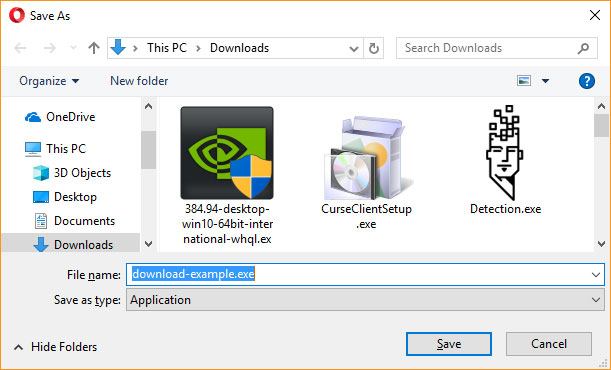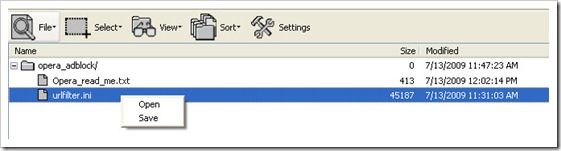How many times do we blindly download .zip, .rar files from file hosting services or unknown sources without knowing that it might contain inappropriate files. Surely, some of them are genuine, but those zipped files do contain unwanted junk files along with the main file which are really wasting our bandwidth.
How cool would it be if we can view the content of the zip or .rar file before downloading? And, what if you could select few files out of the many number of files that are in the .zip contents? Thanks to Archview addon, it’s possible to view files that are hidden un-extracted in zip or rar format.
Download Archiview Firefox Addon
Archview works on Firefox and flock browser. You can download it from here and restart your browser to activate the addon. Once done, you don’t have to configure anything. Whenever you find an zip format or rar format files (also supports ISO files) the addon will automatically open an window and show the contents of the file. When not in use, you can disable it by using left click.
You can save the whole zipped folder by viewing the content inside it or select any particular files you need to download. The addon doesn’t add up to high memory usage and resides peacefully on the firefox status bar.