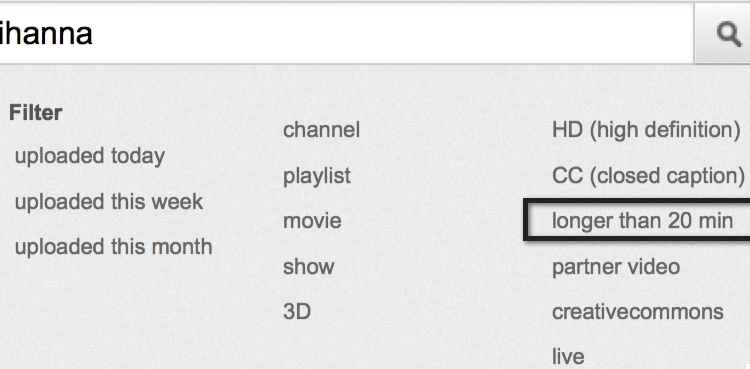Doing an advanced search for longer videos
There are thousands of amazing documentaries, movies, rare footage, and many more recorded shows on YouTube. We may miss most of them, as every search query on YouTube yields several pages and most of us do not browse after a couple of pages. A simple technique here is to search videos of longer length.
As YouTube has increased the upload limit, not only Hollywood but also Bollywood movies are now available in full-length. There are thousands of freshly uploaded videos, and it can be an annoying affair to sift through these videos to find what you want.
A better approach is to search longer videos on YouTube. This is useful for several reasons — the video will have less ads and more detailed content.
For instance, if you are planning to buy a smartphone, a detailed video review is better than watching a 3-minute video. Similarly, watching a full 2-hour long movie is convenient than watching a movie broken down in 12 parts, with each part 10-minute long.
Here’s are two easy ways for searching videos of longer length on YouTube. Some of you may already know this, but for those who don’t, check it out:
Method 1: Use YouTube’s Search Filter
Type your keyword in the search box appearing on the top of YouTube. Hit Enter.
Go to Filter, then click on “longer than 20 min” to get lengthy videos.
Method 2: Use Google to Search Longer YouTube videos
Note that YouTube search doesn’t show videos added a couple of hours ago. This is where Google Search can be really helpful. Go to Google videos, type the keyword in the search box, and hit Enter.
This is the important part: Sort these videos by clicking on “Long (20+ min)” from the panel visible on the left side. You can also filter the videos based on the upload date, or choose a custom range to find longer videos. Isn’t this really simple?