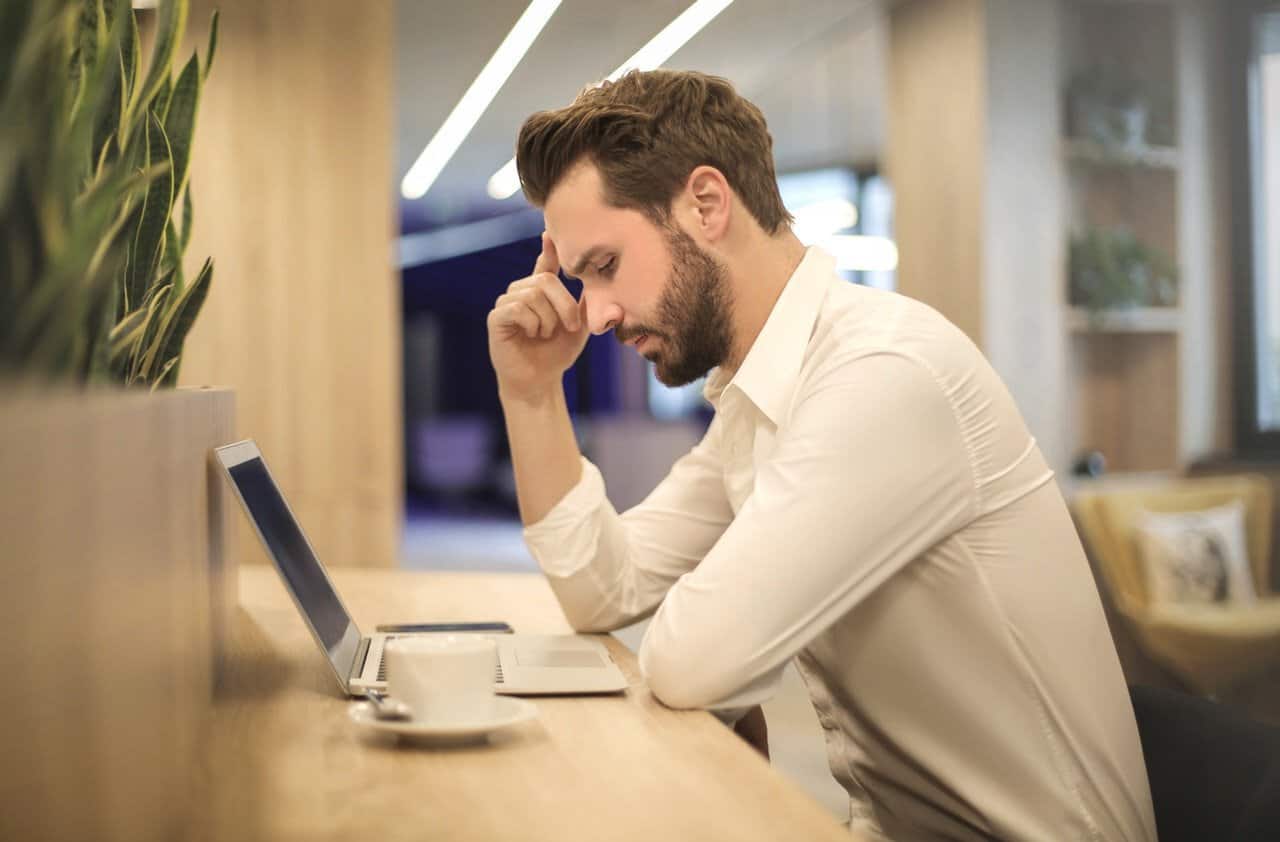A DAA file is a file format with extension .DAA that stands for Direct Access file.
DAA files are disk image file formats that are invented and mainly used by the PowerISO DVD software. It means that a .daa file is nothing but a file that has the exact copy of a CD or DVD, be it a movie or a game CD. You should be aware that disk images are used for a number of purposes. It could be used to take backups of DVD or cd movies or to copy DVDs. It could be used to store DVD rips or in a virtual dvd/cd emulators. You can also burn DVD copy at a later date and upload or download from the Internet.
When there is a need to upload a backup copy of a dvd movie or anything for that matter online, the .daa file format is more useful that the regular disk image formats like the ISO, BIN or the CUE as it supports some advanced features like easy compression.
A DVD/CD disk image stored in a .daa file format is found to be comparatively smaller than a corresponding .iso file. It helps in multiple volume splitting which means that it splits into multiple smaller DAA files instead of one huge disk image. It helps in encryption/password protection meaning you can password protect disk image if you are using the DAA file type which is a very useful and important feature.
It is also to be noted that you can enjoy all the above mentioned benefits if you are able to archive the ISO disk image with winrar.
How To Open A DAA File:
There are two methods which can be implemented to open DAA files :
You can convert DAA file extension to another type of file format namely the ISO format and then use the converted file.And the other way is to make use of PowerISO (shareware) to open the DAA files.
- Convert DAA to ISO
There are many small applications available that help to convert .DAA files to ISO format. This is of great help as you don’t have to download PowerISO and easily convert it to an ISO file and use it.
- Opening .daa file Using Power ISO
You can make use of Power ISO in order to open DAA files on Windows. Once you have installed PowerISO all you have to do is just double click on the .daa file which would run the PowerISO and open and extract daa file contained in the disk image.
PowerISO also helps to mount DAA files on a internal virtual drive which it is able to create. This just means that there is no need for you to burn the DAA file to a disk before you can use it. You can just mount it onto a virtual disk being created and just play the daa file from there as though it was a real DVD or CD.