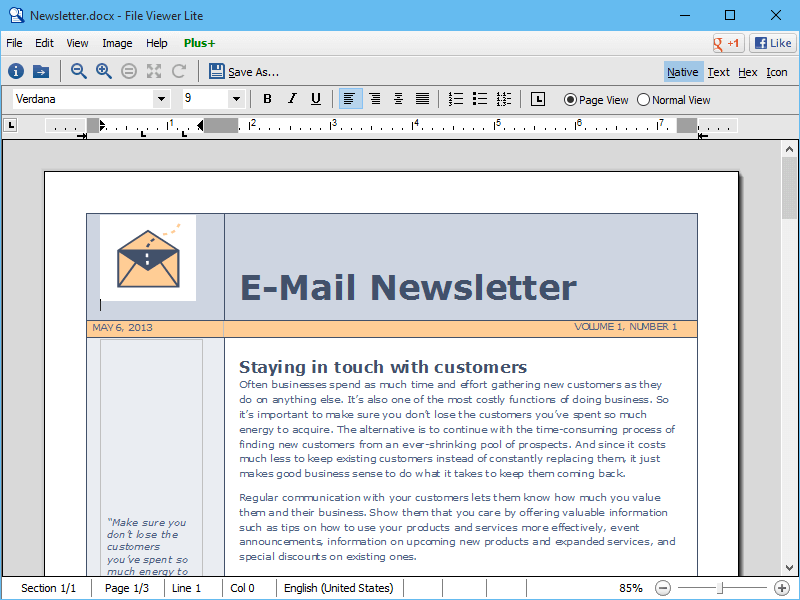Have you receive an email attachment or project with a .DOCX file extension and you cannot open this .DOCX file using MS Word?
For those who want to know more about DOCX, it is a brand new document format from Microsoft. The extension is built exclusively for Microsoft word 2007 and 2010 users, which means you cannot open or view the content of .DOCX file if you have an older version of MS Word installed on your computer.
A .DOCX file extension is automatically appended to the file when you save the document in Word 2007 and 2010 version. The difference between .doc files and .docx files is a letter “x” indicating the new .docx format supports open XML standard.
For Opening .docx Files
Docx Format Supported Word – There are plenty of options to open docx files; one way is to download a free Microsoft Compatibility Pack which will allow upgrade your MS word. You can download Microsoft Compatibility pack from here — it’s free and helps you to view the content of docx documents.
Convert Docx to Doc file – Using a free online converter that converts .docx file to .doc file, you can open and view the content inside the file using the default — older — Microsoft Word installed on your system. One such free converter is Zamzar.
Convert Using Google Docs – Upload the document to Google Docs to view, edit and export docx file into another file format easily.