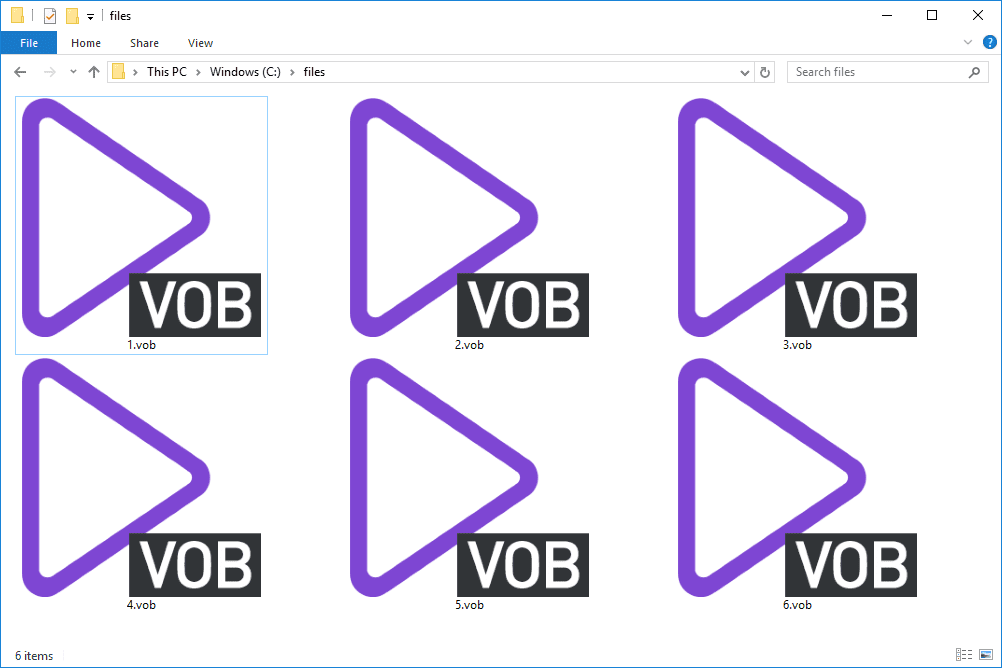A VOB file is a Video Object file – used specifically in the case of DVD (Digital Versatile/Video Disc) forms. It is derived under the MPEG-2 specification meaning that it is capable of being streamed across computers or to computers. However, the main basis for using VOB files is that they give amazingly high output when it comes to digital multimedia.
DVD’s are known to have an extremely high quality of output and the only file capable of carrying very high frame rate video and audio streams is the VOB file with its capable handling and very high file size-limit, making it one of the most high-output format suited for the high-output disc.
This means that unlike the other video formats subtitles are also bundled along with this format – which also means that there can be many languages in which the subtitles are formatted, and there is no need for separate folders/files in SRT or any other format suitable for subtitles. This is why all non-PC DVD players support subtitles out of the box, and can usually support them very well. Kudos to the VOB file format!
Unlike the IFO or the BUP files, the VOB file is a one hundred percent compatible with the MPEG-2 format meaning that using some specific video tools, you can broadcast a stream of VOB files – meaning very high quality streaming available for streaming!
VOB file formats have an aspect ratio of either 4:3 or 16:9, suited for Televisions or computer monitors. For MPEG audio, the sampling is 48KHz, while for others (typically not used), the rates differ. Variable bit rate is typically not used, and frame rate varies between 29.97 frames per second to 24fps.
Because of its organization, the VOB files can support chapters within itself, instead of having multiple files for every chapter – usually called “cells”. These can also be edited using video editing software.
Open VOB File Format
You can open VOB Files by a variety of programs that are used to view video files in action. Usually, DVD players such as Cyber Link Power DVD or even the bundled Windows Media Player can play these video files in the Microsoft Windows Operating System as well as Roxio Creator or VLC media player. You can also make use of SM player for opening vob files (It also supports FLV player)
For Linux – however, the only solution available for now is the VideoLAN VLC media player, which does a pretty good job of playing these VOB files to perfection.