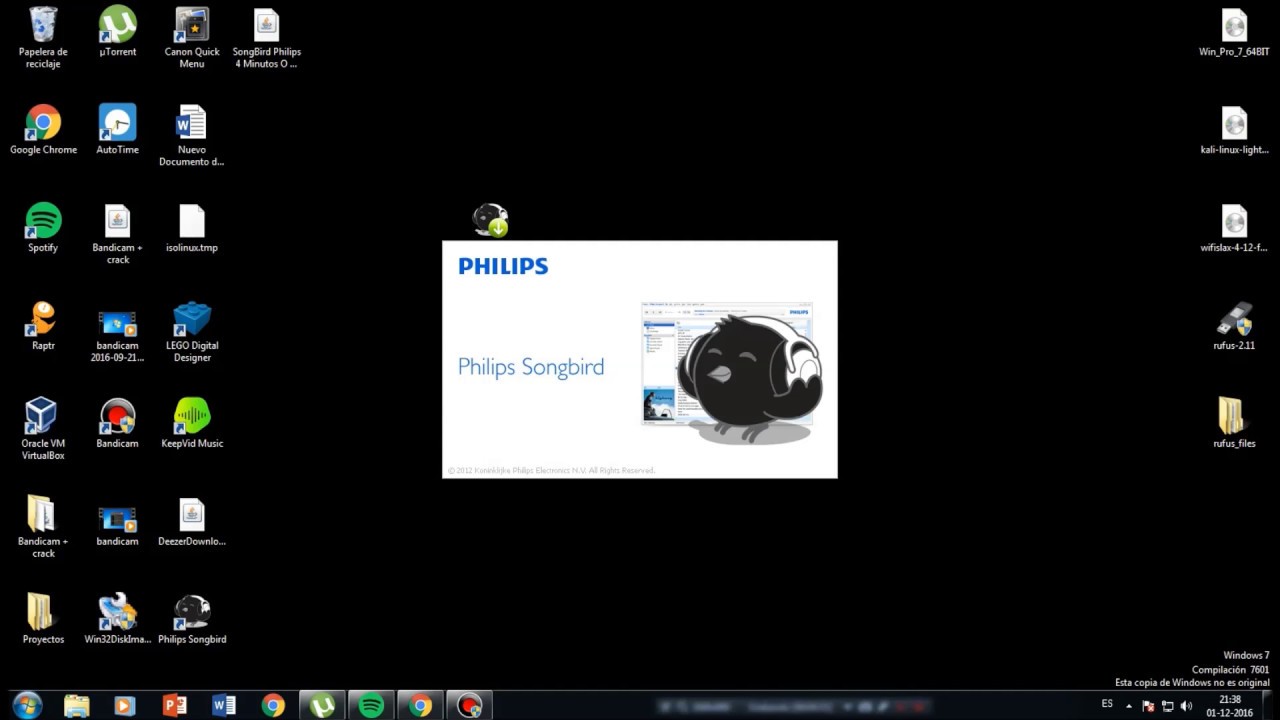Philips Songbird, although free to download, is not widely used as the other media players out there. Customers who happen to own any of these Philips MP3 or MP4 player will be downloading Songbird on their computer. Rest of them prefer using either iTunes or other popular media players.
As there are not many users using Philips Songbird, updates to the programs are infrequent and bugs do exist. Some of these bugs are minor, while some problems are major that are still not fixed — there is nothing we could do to solve such issues.
List of Common Problems With Philips Songbird:
- Songbird player crashes on Mac. One out of two times, Songbird crashes on my iMac. This is probably because the Mac version of Songbird is different than the official Philips Songbird app.
- Songbird cannot upgrade firmware of GoGear devices. Be it an MP3 player or a new MP4 player, Songbird can only erase the data from the device and cannot upgrade to the latest firmware. There is no way to manually update device’s firmware.
- Songbird freezes with a “Not Responding” message. There are times when Songbird stops responding, and it has nothing to do with the computer’s memory. Windows version of Philips Songbird runs pretty well. While on Mac, which is more powerful than Windows (in terms of hardware), the media player freezes unexpectedly.
- Songbird cannot be reinstalled. Removing Songbird from your computer is easy but installing it back again is not. Some Windows 7 users have not been able to install Philips Songbird on their computer — this is because there OS is missing special drivers required to run the media player.
- Songbird crashes when a device is connected. Connecting a GoGear MP3 player on Mac forces Songbird to crash, with a “Crash Reporter” window popping up on the screen.
- Songbird does not load the music playlist. After transferring (or syncing) songs between Philips Songbird and GoGear RaGa, only the content is transferred. Playlists, however, cannot be loaded. After a search I figured out that RaGa player does not support playlists.
- Philips Songbird setup can be a pain. The Songbird installation process is easy, yes, but there are users who have not been able to install the media player on their Windows computer. Messages like this appears: “An error occurred during the installation. Please launch the installer again to install Philips Songbird.” Solution? Use the installer on a different machine.
- Songbird converts files and freezes. Depending on the device connected, during the syncing process the Philips Songbird will begin converting the files. After a while, the player hangs and stops responding.
- Songbird removes songs automatically. Users have complained that existing tracks, playlist content, and music files were removed automatically during the syncing process. Again, this problem seem to affect only a set of users who are using a different device.
These were some of the common issues with Songbird, for which the solutions are general: restart your Windows or Mac computer, reinstall Philips Songbird, install the player on a new computer or a different laptop, etc.