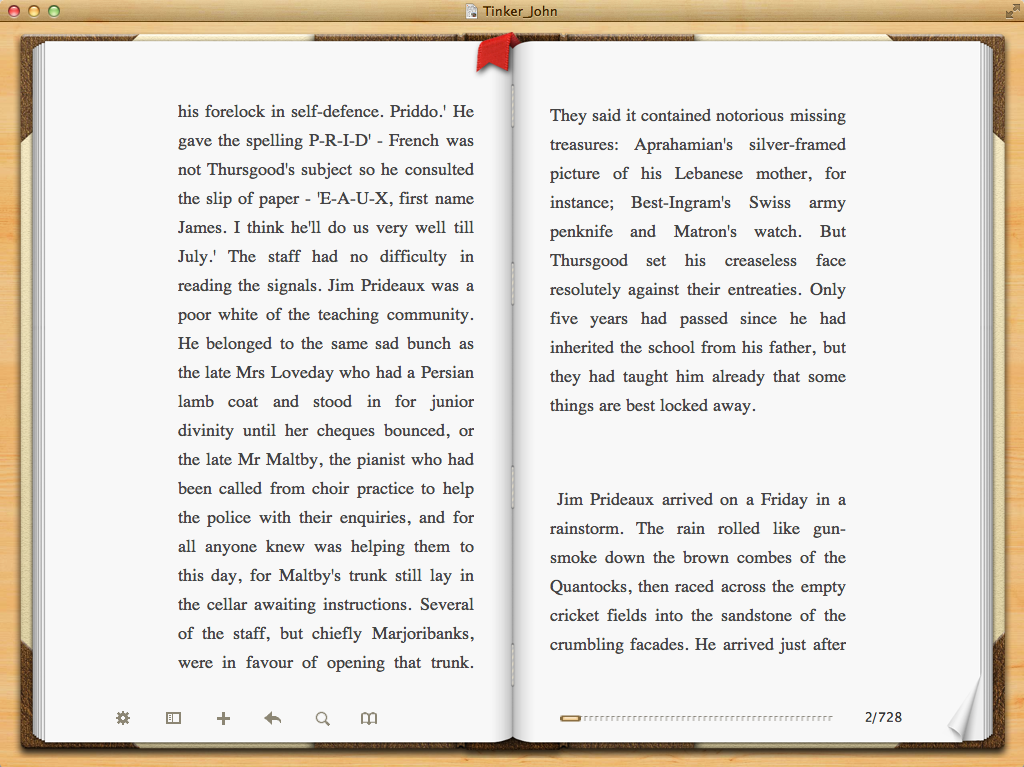Your first step when you receive an email with an attachment is to keep your eyes peeled for the extension of the attached file. Most of the document-related files will work on your Mac while windows-specific executable files will put you out of luck on your Mac.
Rich Text Format (RTF) file is a basic document file type from Microsoft. As you know, there’s a longstanding rivalry between Microsoft and Apple, but that doesn’t mean you can’t open or convert RTF files on your Mac. You absolutely can.
Open RTF Files on Mac
Mac has a default text editor that goes by the name TextEdit. As a Mac user, you must have used TextEdit, at least once. To open a RTF file, type TextEdit in Spotlight. Or simply double-click on the RTF file for it to launch, by default, on TextEdit.
TextEdit has a setback though. The format of the RTF file isn’t as dapper as it is in the original file. In other words, the formatting may be far off, with text and images not in array.
In such cases, you can always give a whirl to other text editor and word processing apps. Neo Office is yet another word processing application freely available to the masses. You can not only open .RTF files but also a plethora of Office-related documents can be viewed without breaking a sweat.
You’ll be bowled over to know BookReader, which is a widely known e-book reader, can also open RTF file on your Mac. So, if you have BookReader installed on your machine, you are free to open these pesky RTF file.
You can set your preferred encoding to enable TextWrangler to open RTF files; however, images and other formatting will be lost. Another widely known application is Microsoft’s Office for Mac. Similar to Neo Office, opening and editing documents on Office is a breeze.
Convert RTF To PDF File
To avoid the boringly uninspiring process of trying out new apps, if RTF file is not in your regular crowd of everyday documents, then convert them into PDFs.
Converting RTF to PDF is a simple process. You can use Neo Office to open RTF file and from the menu, click on Save as and save the file as PDF. The same affair holds true for Office for Mac. But what if you don’t have these apps installed on your Mac?
Use online tools. You can use Zamzar, which is a well-known free service to convert RTFs and RTFDs into your desired format and get back the file in your email.
Here is another tool for converting Rich Text Format files into Adobe PDFs. And if you don’t want to download the file, but view it online, then consider using this tool which converts RTF into HTML file.
Now you know how to open and convert RTF files. Ultimately, it is up to you to decide what you want to do with that file.