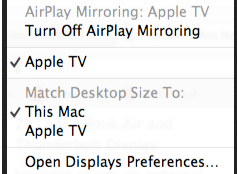Before you try out the solution given below, go to System Preferences, then Displays. Make sure this option is checked:
Show mirroring options in the menu bar when available
I cannot test if Mountain Lion’s AirPlay mirroring works fine with Apple TV, partly because I don’t have an Apple TV yet. However, looking at the Apple Forum, here’s a quick fix the error 200403 and bring back mirroring to Apple TV:
-
- Step 1: Disable everything
Turn off Apple TV and your Mac. You may also want to turn off Wireless Router.
-
- Step 2: Enable everything
Turn on all the three devices. This seem to have fixed the problem with AirPlay and Apple TV.
Now, from your Menu bar, click on Apple TV to begin AirPlay Mirroring.